Nioh 2 - The Complete Edition PC Port Impressions
Nioh 2 - The Complete Edition releases for PlayStation 5 and PC this week. It's a fantastic game that landed a top-five spot in our 2020 end-of-the-year awards from its PlayStation 4 release last year. I won't go into a full detailed review here, as you can already read excellent reviews from Lucas for both the main game and its three DLCs.
I'll leave it at this. If you tried the original Nioh and were at all put off by the game's overall style or structure, Nioh 2 probably won't change your mind too much, as it is largely the same on a broad scale. However, if more definite issues like low enemy variety, tedious map design, or unbalanced stat progression bothered you, Nioh's sequel has improved on these aspects significantly. It's more of an iterative sequel, but it polishes many of the rough edges of the original while adding a few smart additions to the formula.
The PC port of the original Nioh was merely okay. Certainly playable and improved over time, but with an awkward configurations menu, lacking options for components such as anti-aliasing, and a maximum framerate of 60 FPS. Nioh 2's PC version is notably better, though there are some considerations to make.

Nioh 2 - The Complete Edition System Requirements
First, let's look at the system requirements put out by Koei Tecmo. These are set for playing the game 720p/30fps and 1080p/60fps.
- MINIMUM (720p/30fps):
- Requires a 64-bit processor and operating system
- OS: Windows® 10 64bit, Windows® 8.1 64bit
- Processor: Intel Core i5 4460 or over
- Memory: 6 GB RAM
- Graphics: NVIDIA GeForce GTX 970 or over, VRAM 4GB or over
- DirectX: Version 11
- Network: Broadband Internet connection
- Storage: 85 GB available space
- Sound Card: 16 bit stereo, 48KHz WAVE file can be played
- RECOMMENDED (1080p/60fps):
- Requires a 64-bit processor and operating system
- OS: Windows® 10 64bit
- Processor: Intel Core i7 6700K or over
- Memory: 16 GB RAM
- Graphics: NVIDIA GeForce GTX 1660 SUPER or over, VRAM 6GB or over
- DirectX: Version 11
- Network: Broadband Internet connection
- Storage: 85 GB available space
- Sound Card: 16-bit stereo, 48KHz WAVE file can be played
Nioh 2 - The Complete Edition Configuration Menu
Unlike the first Nioh, Nioh 2 does not have a separate launcher for any sort of configuration menu. All of the graphics options can be set within the game's main menus, shown down below.
Config
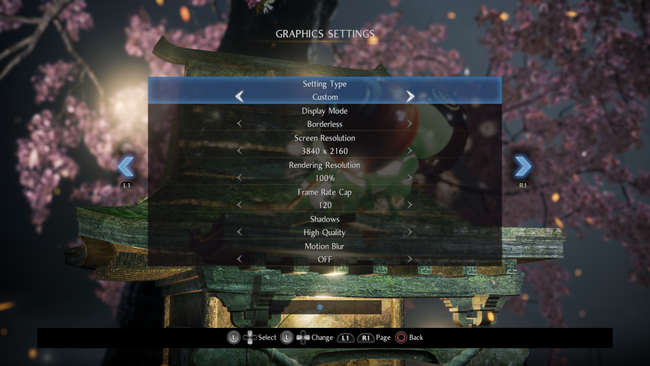

HDR
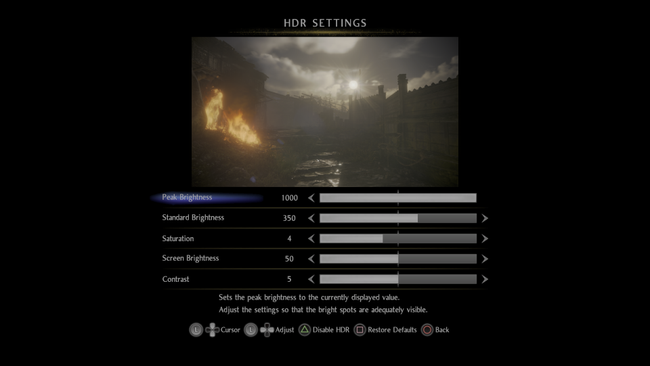
The config options are largely the same as the first Nioh PC's port, with the addition of options for Texture Quality and Effect Quality. There is also Nvidia Shadowplay Highlights, which captures certain gameplay moments automatically, although I opted not to use this. So Nioh 2 doesn't offer an especially wide array of settings to choose from, which is slightly disappointing, but there are still a few decisions to make to optimize performance.
The most significant upgrade in Nioh 2's PC port is that the game now supports framerates above 60 fps, which for an action RPG, is exactly what you are looking for. Just as with the first Nioh, one major omission is the lack of any sort of anti-aliasing option built into the configuration settings. You can of course force AA through your graphics card control panel, but that no in-game setting can be made otherwise is slightly strange.
Nioh 2 also adds HDR functionality. The options here are the same as in the PS4 version of the game, but if you have an HDR-capable monitor, it runs great and looks great, with some settings you can fix to your liking. Note the screenshots in this article are with HDR off, as HDR images would not display properly.
It's important to note that Nioh 2 is a bit more demanding than the first game on PC. Obviously, hitting 120fps will require more from your GPU, but the game overall also incorporates more demanding visuals like smoke, reflections, foliage, and the like. My PC setup is an Nvidia GeForce RTX 2080Ti GPU with an Intel Core i7-7700k CPU. I prioritized framerate over resolution, and I ultimately decided to play the game at 1440p, which allowed me to maintain framerates above 60fps.

Koei Tecmo offered some estimates for performance and required GPU, shown below.
An estimate for the required graphics cards to support the following resolutions and framerates are listed below.
- 2160p/60fps ⇒ RTX 3070 and above
- 1440p/120fps ⇒ RTX 3080 and above
- 1440p/60fps ⇒ RTX 2060 and above
- 1080p/120fps⇒ RTX 3070 and above
One particular setting that affected my performance significantly is Effect Quality. I assume this setting relates to a number of things, but it most obviously comes into play when an enemy monster is defeated and drops various items or soul cores (all with glowy auras), and also when yokai realms are removed or purified, creating a splashy animation. When I had Effect Quality to High, my PC would lose frames every time an enemy was felled or a yokai realm is dissipated. I decided to switch this setting to low, which immediately remedied my hitching issue with only a minimal tradeoff in how the glowy item drops appear. If you are looking to maximize performance, this is the first option to check.
One disappointing but not entirely unexpected note to make is that pre-rendered cutscene footage won't look as nice as gameplay at high resolutions, and is capped to 30 FPS. This type of issue is the case for a number of PC ports, so it's not too much of a surprise, but be aware that transitioning to cutscenes and back to gameplay is a tad uneven.
A few more configuration options are planned for the port, but will be implemented after launch. Firstly, the game still only shows PlayStation DualShock 4 button prompts for now. I played the game with an Xbox One controller and got used to the mismatched controller/prompts, but hopefully, other controller icons are added in the near future. The game does also support keyboard and mouse controls, but considering the Nioh games were originally designed to be played with a controller, that's how I decided to play.
Nvidia DLSS support is also planned for the future. I had hoped to test this functionality out before launch, because upscaling resolution with less computation done through real rendering could be incredibly useful in a game like Nioh to maintain great framerate performance. However, we'll have to wait to see how that pans out.

In case you couldn't tell by the port's title, Nioh 2 - The Complete Edition does include all the DLC offerings from the PS4 version, meaning you'll have access to all weapon types from the get-go, and you can transition into the DLC chapters immediately after seeing the credits. I found that, in the first Nioh, the stat balancing going from main game to DLC was a rough spike in difficulty, as if the game expected players to have already replayed main missions a few times to boost their levels. I felt no such spike in Nioh 2, as heading to the DLC felt a completely natural ramp in challenge.
Koei Tecmo has already improved Nioh 2's PC port substantially in the weeks leading up to launch, and hopefully, they'll continue to smooth out the remaining issues once it's available. Happy hunting!