Nioh: Complete Edition PC Port Impressions
Earlier this year Team Ninja made a triumphant comeback with the critically acclaimed action RPG Nioh. We gave the PS4 release of the game a very favorable review when it launched on PS4 and now the game has finally made it's way to the PC with Nioh Complete Edition.
So with the release of the Complete Edition, we figure it was good to take a look at how the PC version has turned out. Unfortunately, Nioh on PC is a mixed bag. There have certainly been worse console-to-pc port jobs in recent years and Nioh is solid by comparison, but it is still certainly lacking in some key areas.
Nioh Complete Edition PC requirements and Performance
This is where the first chinks in the armor begin to show up with Nioh. It is a very demanding game that will test the limits of even PCs with the best graphics cards available.
MINIMUM:
- OS: Windows® 10 64bit, Windows® 8.1 64bit, Windows® 7 64bit
- Processor: Intel® Core™ i5 3550 or over
- Memory: 6 GB RAM
- Graphics: NVIDIA® GeForce® GTX 780 VRAM 3GB or over AMD Radeon™ R9 280 VRAM 3GB or over
- DirectX: Version 11
- Network: Broadband Internet connection
- Storage: 80 GB available space
- Sound Card: 16 bit stereo, 48KHz WAVE file can be played
RECOMMENDED:
- OS: Windows® 10 64bit, Windows® 8.1 64bit, Windows® 7 64bit
- Processor: Intel® Core™ i7 4770K or over
- Memory: 8 GB RAM
- Graphics: NVIDIA® GeForce® GTX 1060 VRAM 6GB or over AMD Radeon™ R9 380X VRAM 4GB or over
- DirectX: Version 11
- Network: Broadband Internet connection
- Storage: 80 GB available space
- Sound Card: 16 bit stereo, 48KHz WAVE file can be played
For our playthrough, we were using a system with a Nivdia GTX 1080, 16GB of memory, and a Intel Core i7-4790 processor. Running the game at 1080p 60FPS was a breeze, and next to no framerate drops. 1440p was also very manageable but with a few moments where the game would dip below 50FPS. Bumping the resolution up to 4k is where the problems really started to come in though, maintaining 60FPS at 2160p was a major struggle for my system with the framerate ducking down to below 30FPS in some situations. Obviously, 4k is demanding in most games, but Nioh isn't exactly a technical showpiece and the performance on a high-end card GTX 1080 seems a bit lacking. So to hit 4k at a 60FPS would have required turning down some of the other knobs such as shadow quality or turning off the ambient occlusion.
The only other sort of performance issues we've encountered outside of the framerate dropping is a bit of hitching when transitioning between areas. This is more than likely due to the engine switching between assets of one area to another, and it was noticeable on PS4 as well, so it's not a huge problem.
Being an action RPG, we valued high framerate over pure visuals, so setting the game to be able to consistently hit 60FPS was our priority. With this in mind, we ran the game at either 1080p or 1440p for the best visual flair/performance combination. Below is a video showing the game running on a GTX 1080 at 1080p and 60FPS.
Another oddity with Nioh on PC is how graphics settings are set and applied, as the game has two separate areas to adjust settings. The first is a launcher you should open before actually firing up the game. This is where you'll be able to set the screen resolution, rendering resolution, shadow quality, frame rate cap, display mode, ambient occlusion, camera motion blur, and dynamic reflections. If you don't set these options before launching the game, they default to the lowest possible options and make the game look hideous.
The second set of graphical options is available in the settings once you actually launch the game. The only real difference here is it's missing most of the options in the launcher, and you can also enable Nivdia ShadowPlay Highlights if you have an Nivdia GPU with the Geforce Experience software installed on your PC.
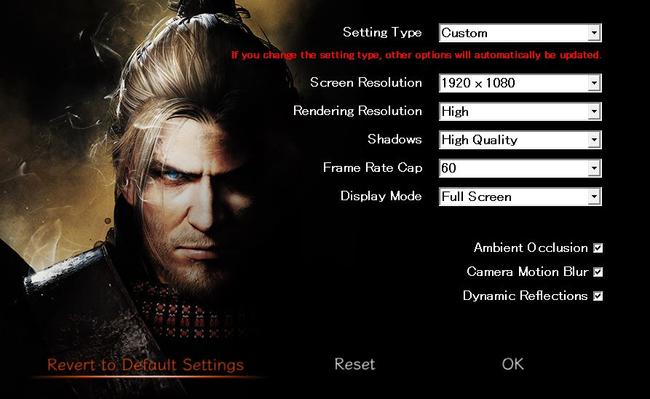
It's not a huge deal that you can't adjust a lot of these settings while the game is running, but it is a pain all the same. As previously mentioned, Nioh is a very demanding game and certain environments will tax your hardware more than others. Being able to adjust things on the fly without rebooting would help things a bit.
The rendering options in Nioh are needlessly confusing. There are toggles for screen resolution and rendering resolution, with the game not explaining what the latter option really does. After some playing around with both, I'm guessing rendering resolution is actually adjusting what resolution the that the textures in-game display at separately from the screen resolution.

One major omission is the lack of any sort of anti-aliasing options built into Nioh's configuration settings. You can of course force something specific to your liking via your graphics card control panel, but all the same, it would be preferable to have the option built into the application.
Control Options
The biggest fault of the PC version is without a doubt the lack of proper mouse and keyboard support. The default keyboard controls use WASD to move around, but it feels sloppy and all the other key bindings are just baffling. On the plus side, you can still use a keyboard to play the game at least, while there is no mouse support whatsoever.
Now we wouldn't play an action RPG like Nioh with anything other than a gamepad to begin with, but the option really should be there. The default input devices on any desktop computer is a keyboard and mouse, so the developers making very little effort to make keyboard and mouse controls is a bit alarming. Keep in mind Nioh is a pretty tough game, and we would recommend playing with a gamepad instead of struggling through a poorly implemented mouse and keyboard setup.
Complete Edition Content
If you're someone that already played Nioh on the PS4 and are curious as to what the Complete Edition entails, well there's really not much in the way of PC exclusive content. This version comes with the base game as well as the Dragon of the North, Defiant Honor, and Bloodshed's End expansion packs. The only bonus PC gamers get is the Dharmachakra Kabuto helmet that's exclusive to Steam.
While it's too bad there's no actual new content for those that have already played through everything Nioh has to offer, people picking it up for the first time on PC will get hundreds of hours of content.

Nioh is indeed a not so good port, however, it's not bad enough for me to not recommend outright. Players with low to mid range PC's should be wary of performance issues, but if you're on a higher end graphics card then you should have no trouble running the game at 1080p 60FPS at least. A lot of the problems the port has can hopefully easily be fixed with patches, so it's up to Koei Tecmo to deliver in that regard. Despite the technical shortcomings, I've had a total blast playing through this version. Nioh is a fairly unique take on the action RPG genre and one you shouldn't miss if you're up for a challenge.