Hands-on with Ys: Memories of Celceta PC
The localization house at XSEED Games has been hard at work for years both in bringing Falcom's back catalog of Japanese titles to western audiences and in bringing several of these games to PC. Last year we saw PSP title Ys Seven brought to PC, and the team is following up in 2018 with a PC port of Ys: Memories of Celceta - which originally released for PlayStation Vita for the west back in 2013.
While the PC port of Ys Seven was adequate, it was a bit limited in the number of enhancements it offered to PC players. Memories of Celceta, originally being a Vita title instead of PSP, allows for a lot more to be done here. I've been playing through an early build of the game and I wanted to pass along some of the options that are being offered.
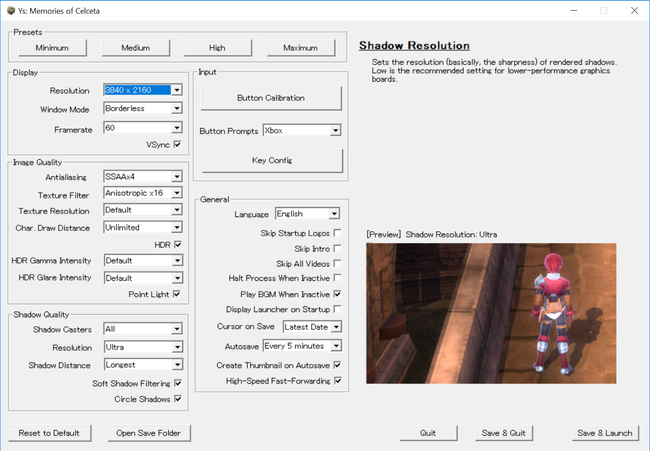
The configuration menu offers several more options to the player in optimizing their game than Ys Seven could, and also bears resemblance to that of Trails of Cold Steel's config menu. In addition to high-resolution screen sizes and a borderless display option, the game supports 60, 120, and 'unlimited' framerates. There are anti-aliasing options up to SSAAx4, VSync, and various texture filtering options up to anisotropic 16x. There several shadow options in place too, with the ability to set how many shadows are generated, their quality, and their display distance.
Those with high-end PC setups can expect to run the game with max or near-max settings. I played with an NVIDIA GeForce GTX 1080 GPU & Intel Core i7-7700k CPU, and I was able to have most settings maxed with a 4K resolution and maintain a 59-60 framerate at all times. Those with more modest rigs should be able to run the game with some ease at lower settings.
The game also seems to support some HDR functionality, which unfortunately I cannot speak too much to, as I do not have an HDR-certified monitor. I'm not certain how the implementation works for a port of a Vita game, but it should be noted that only those with top-line systems should mess with this setting. On my display, HDR settings appeared like a poor 'bloom' setting, which also affected my framerate performance significantly. The screenshots and video in this article were captured with HDR unchecked.
One final note on performance: when running the game set to Full Screen, I sometimes noticed a stuttering effect when transitioning between screens in the game, momentarily bringing my framerate down to ~20 fps. I did not notice this effect when playing in a borderless full-screen window. It's possible this might be some quirk to my specific set up or due to the fact that my playthrough was done on a beta build of the game.

In bringing the game to PC, several models and textures clearly pop more than they could on Vita. Specifically, character clothing and building details are noticeably improved on a PC screen at high resolution. High-resolution character portraits are also seen throughout the game's UI in menus and dialogue. However, it's important to note that there are some limitations stemming from the original Vita source, such as basic character-model animations (including very simple facial animations) or some blurry/barren ground texture throughout. The preferred config options for textures will vary, as texture options turned off makes things sharper but pixelated, while filtering smooths textures out with a bit of blurriness.
Additionally, some of the menus and font appear large on the screen, clearly originally meant for a portable device. Right now there is no option to alter how these are displayed.
The Vita version of the game had several functions relegated to touchscreen controls, including accessing the area map, quick-access to the Item Menu, and enemy targeting. These functions have been now moved to gamepad buttons or keyboard controls. I played through the game using a standard Xbox 360 controller, which I felt perfectly comfortable using the default control scheme in both controlling characters in combat and navigating the various menus. Both keyboard and gamepad controls can be rebound by the player at any time.
The PC version of Ys: Memories of Celceta not only includes several visual enhancements, but also a couple of other options not found in the Vita version. The game now offers an autosave feature, which can be set to every minute, 5 minutes, or 15 minutes when enabled. Additionally, while the game already included a fast-forward option to skip through dialogue text, this port includes an even faster fast-forward that blitzes through dialogue boxes - a great feature for a replay.
Finally, we captured some raw gameplay for the port, which you can check out below, featuring an early-game section. This is running at 4K-60FPS at max settings, with the exception that HDR is disabled. We have a handful 4K screen captures in the gallery below as well. All-in-all, it's shaping up to be another quality port from XSEED.
Ys: Memories of Celceta launches for PC on July 25 for Steam, GOG, and Humble.








