
Final Fantasy XIV: How to get the Pizza Emote
Final Fantasy XIV is partnering with Grubhub to send you pizza—yes, you did read that right. For an extremely limited time, you can grab the Eat Pizza emote (and free delivery) from GrubHub orders using code "ENDWALKER". The how and when is pretty specific, so read our rundown of what you need to know carefully.
To start, you'll have to order during The Game Awards to get the free delivery, which takes place today, December 9, 2021. The window for the promotion begins at 4:30 pm PST and ends at 8:30 pm PST. You can still get the emote on other orders, without free delivery, after the ceremony until December 15.
- Requirements for the Eat Pizza FFIX code
- How to place a qualifying Endwalker Grubhub order
- How to redeem the Pizza emote code on Mog Station

How to get the Pizza Emote in FFXIV
A couple of details on how to get the Eat Pizza emote are tucked away, but we've got the gist on who's eligible, order requirements, and when you can expect your snack in the mail.
- The Grubhub code "ENDWALKER" works from December 9, 4:30 pm PST through December 15 for the emote. You can only get free delivery during The Game Awards.
- Orders must be $15 before tax, tip, and fees, and the free delivery discounts up to $6.
- The code will only award free Grubhub delivery to 20,000 orders.
- Eat Pizza emote promo codes only work on North American service accounts.
- You cannot redeem the Eat Pizza code on an FFXIV free trial account.
- Codes for the emote do not expire, but they will not be reissued if you lose yours.
- The emote only works for one character you select at redemption; it's not account-wide.
- Square Enix may reveal other ways to obtain the emote in the future.
- Codes will go to the email address associated with your Grubhub account, with emails beginning on Friday, December 17, 2021.
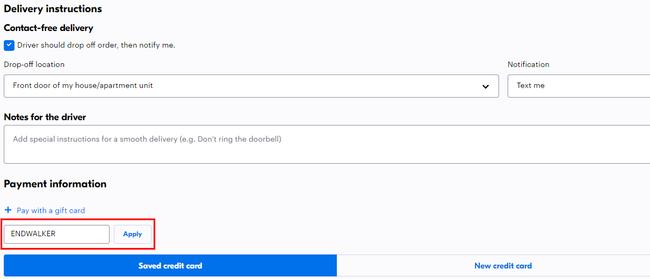
How to use the Endwalker Pizza promo code
Now that the requirements are clear, we've got a little briefer on Grubhub, too. Any restaurant listed in your area on the official Grubhub site or app should work, but if there's no one delivering in your area you can always order for a friend.
- Visit Grubhub, select your address.
- Select your order over $15 and "checkout" once complete.
- Input your address if no information is saved, then click "continue to payment method."
- Under "Payment Information," select "Add a promo code" and enter "ENDWALKER". Click "apply" when done.
How to redeem the Eat Pizza FFXIV code
Once codes start going out on December 17, you can redeem them in the same place you pay for and manage your FFXIV service account. To redeem the code for your Eat Pizza emote, do the following:
- Visit the Mog Station.
- Select "Enter Item Code," it's just below the subscription renewal section at the top.
- Copy and past your item code, then click "Next".
- Confirm which character you would like the emote to go to, select "Next" again.
- The process is complete, your item will be sent to a Delivery Moogle or mailbox in-game. Speak to one of them to open the letter and use your emote.