
Starfield: How to use your Boost Pack to enable Jetpack manoeuvres
One can’t simply make a spacefaring adventure without a Boost Pack; or, at least, that’s the sort of power fantasy that Bethesda has envisioned for Starfield. Boost Packs are a common sight in Starfield's settled systems - but simply having one and wearing one doesn't mean you can use it right away. In fact, you'll need to take a few steps in order to use your Boost Pack.
Once you do unlock the ability to use Boost Packs, you'll quickly come to learn that they are your best friend. They'll offer help in platforming challenges and combat trials alike. They’re also, however, a little confusing to get working immediately - as much like with many thing in Starfield, there’s some sort of pre-requisite that players must meet before they’re able to engage with the system. Beyond that, there are all sorts of different flavors of boostpack; basic, skip and power, all with their own unique characteristics.
On this page, we explain How to use Boost Packs, plus how to mod Boost Packs to improve and adjust their parameters.
How to use Boost Jetpacks in Starfield
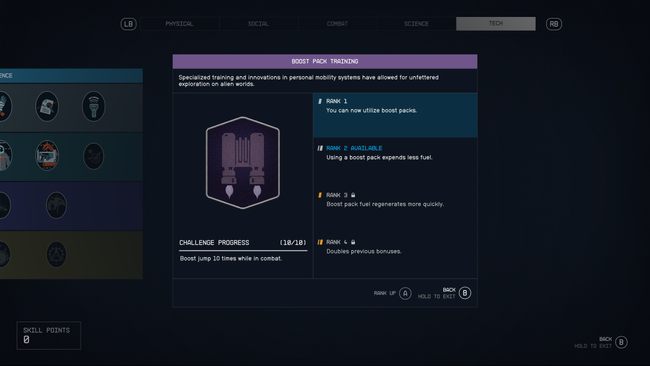
First things first; many of Starfield’s best features require players to invest in them with their skill points, and Boost Packs are actually no different, despite being tied to a piece of equipment. This is different from a lot of previous Bethesda Game Studios titles, with even core mechanics like Stealth and Lockpicking requiring a skill investment before you can even equip them. Even aspects of Shipbuilding requires investing in your skill tree. The same is true for Boost Packs.
Even if you have one equipped. you won’t be able to use one at all until you unlocked the basic Boost Pack Training skill on the Tech tree. Thankfully, it’s a skill you’ll be able to unlock from the start - and once you have, you can equip any boost pack and use it without any concern.
So if you have a Boost Pack equipped but can't use it - that's why. Once you do have a Boost Pack equipped, you can simply press the jump button again while mid-air to propel yourself further. In addition, using sprint while in zero-gravity environments will fire the boost pack from behind you, giving you a burst of speed ideal for getting somewhere fast or changing direction.
In addition, when equipping your gear, make sure you have a “boost” pack equipped, as there are packs that you can install without any movement capabilities, where the jetpack element is jettisoned in favor of better utility in other areas. Not all packs are made equal.
Different boost packs have different properties; basic boost packs you can spam multiple times without having to land and recharge your fuel, while Power boost packs will expend all their remaining fuel at once. Regardless of which type you choose, as previously noted in a zero gravity environment, Boost Packs will allow you to increase the speed at which you drift about, which can be handy in low-gravity combat situations.
How to mod Boost Packs

Boost packs, like any other form of equipment in Starfield, can be equipped with a number of mods. These can be as simple as changing the type of propulsion a pack utilizes, while others might apply buffs to your various resistances, offer additional room for items to carry, and more.
While some of these mods you will be able to install - assuming you have the right materials on hand - immediately, others might require you to reach a specific level of Spacesuit Design skill, and having researched the required Mod Level at a research station.
This, of course, means that if you want to truly fine-tune your experience with your boost pack, you’ll be investing plenty of time not only into procuring the items required to install these mods, but also the skill points necessary to research said mods in the first place.
If you decide that your character will be an expert on Boost Packs, it will truly be a game’s long journey to making that aspiration a reality. Best of luck with your travels among the stars!