
Starfield: Storing items in your ship's cargo hold, and lightening your character's load
One of the best, and worst, parts of Starfield is looting anything not nailed down; mostly due to the game's rather conservative carry limit at the start of the game. Thankfully, players can store any items they don't immediately need on their person within their ship's cargo hold. But how?
Where to find the Cargo Hold
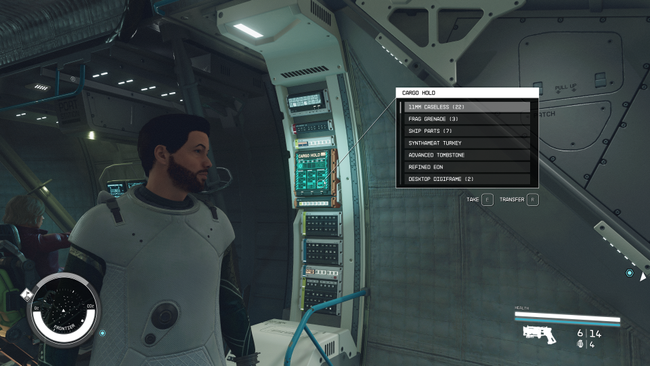
No matter which ships you're using, the good news is that the cargo hold will be attached to the cockpit, simply find it attached to the wall, and select "Transfer". This will open up the inventory menu, allowing you to store and withdraw any items from your ship's cargo hold.
As an aside; when choosing to sell items to vendors, you can sell directly from your ship's inventory without removing the items first. Simply start selling items and press whatever your hotkey for switching between buying and selling, until you're selling from your ship's inventory.
That's all! Starfield's UI is absolutely a bit of a mess, so no worries if it wasn't immediately obvious how to deposit and withdraw items from your cargo hull. Best of luck with the rest of your travels, Constellation!