
Branching Path: Daemon X Machina: Titanic Scion PC settings breakdown
The original Daemon X Machina received a PC port about six months after its initial release on the Nintendo Switch. While it improved the frame rate and resolution, the PC version is generally found to be lacking when it comes to configuration settings to tweak. It lacks even basic mouse cursor support, requiring you to navigate the menus with the WASD keys to select your choice. Functional, yes, but far from optimal.
During IGN Live this year, I was able to spend a good chunk of time with the upcoming sequel Daemon X Machina: Titanic Scion, where I got to check out all sorts of new gameplay features and also dive into the settings. Luckily, the team has learned, and Titanic Scion looks to offer a treasure trove of sliders and toggles for PC players to play around with. This new game also offers a range of accessibility options, including adjustable UI elements, text, and colorblind options, among others.
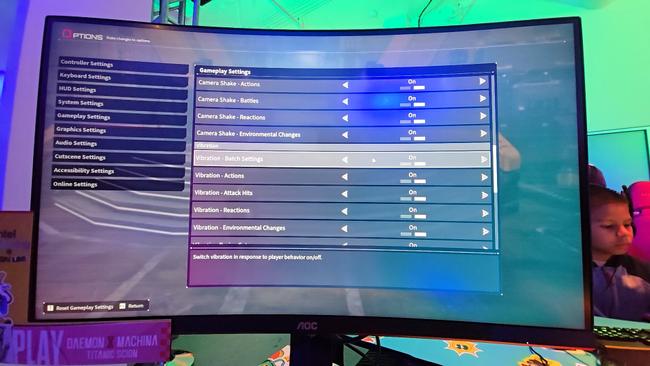
Here are all the PC settings available in the demo. As this is a game still under development, it's possible that some slight changes may occur between this list and the settings available in the final release.
- Controller Settings
- Keyboard Settings
- HUD Settings
- System Settings
- Gameplay Settings
- Graphics Settings
- Audio Settings
- Cutscene Settings
- Accessibility Settings
- Online Settings
Controller Settings:
-
Basic Controls
- Move
- Camera
- Camera Reset
- Assist Button 1
- Assist Button 2
- Assist Button 3
- Assist Button 4
- Arsenal Controls
- Left Weapon
- Right Weapon
- Shoulder Weapon
- Auxiliary
- Jump/Ascend
- Boost
- Emergency Dodge/Dash
- Lock On/Off
- Access/Grab
- Reload Left Weapon
- Reload Right Weapon
- Weapon Skill Left Weapon
- Weapon Skill Right Weapon
- Action Skill
- Partical Armament On/Off
- Call Heavy Armor/Activate Full Burst
- Search Mode/Communications
- Use Item
- Change Left Weapon (Rotate)
- Change Right Weapon (Rotate)
- Armament Swap Controls
- Confirm Weapon Change: Left
- Confirm Weapon Change: Right
- Discard
- Cancel Weapon Change
- Transports: Common Controls
- Jump
- Forward Acceleration
- Reverse Acceleration
- Hand Brake
- Tilt Control
- Transports: Horse Controls
- Gallop
- Transports: Vehicle Controls
- Change Seats
- Transports: Bike Controls
- Transform
- Wing Shift
- Menu Controls
- Pause Menu
- Game Menu
Keyboard Settings
- Basic Controls
- Move Forward
- Move Backward
- Move Left
- Move Right
- Camera Up
- Camera Down
- Camera Left
- Camera Right
- Camera Reset
- Assist Button 1
- Assist Button 2
- Assist Button 3
- Assist Button 4
- Arsenal Controls
- Left Weapon
- Right Weapon
- Shoulder Weapon
- Auxiliary
- Jump/Ascend
- Boost
- Emergency Dodge/Dash
- Lock On/Off
- Switch Target (Left)
- Switch Target (Right)
- Access/Grab
- Reload Left Weapon
- Reload Right Weapon
- Weapon Skill Left Weapon
- Weapon Skill Right Weapon
- Action Skill
- Partical Armament On/Off
- Call Heavy Armor/Activate Full Burst
- Search Mode
- Use Item
- Change Left Weapon (Rotate)
- Change Right Weapon (Rotate)
- Armament Swap Controls
- Confirm Weapon Change: Left
- Confirm Weapon Change: Right
- Discard
- Cancel Weapon Change
- Transports: Common Controls
- Jump
- Forward Acceleration
- Reverse Acceleration
- Hand Brake
- Aerial Control: Front
- Aerial Control: Back
- Transports: Horse Controls
- Gallop
- Transports: Vehicle Controls
- Change Seats
- Transports: Bike Controls
- Transform
- Wing Shift
- Menu Controls
- Pause Menu
- Main Menu
- Play Log
- Status
- Fusion
- Display Map
- Mission
- Inventory
- Online
- Comms Menu
- Help (While displaying notifications)
HUD Settings
-
Change Layout
- Customize HUD (Move, Expand/Contract, Opacity)
- VP, HP Gauge
- Stamina Gauge
- Femto Gauge
- Ability Gauge
- Enemy Gauge
- Transport Gauge
- Equipment (Left Hand)
- Equipment (Right Hand)
- Equipment (Shoulders)
- Equipment (Auxiliary)
- Items
- Mini-Map
- Mission Objective Display
- Alerts
- Reload Display
- Controls Help
- Scrap
- Log
- Party Members
- Comms Dialogue
- Timer
- Searching Party
- Customize HUD (Additional UI)
- Sight
- Hit Direction
- Saving
- Name
- Damage Popup
- Interact
- Lock-On Menu
- Mission Objective Icon
- Overhead Icon
- Facility Icon
- Party Member Icon
- Customize HUD (Move, Expand/Contract, Opacity)
- Display Settings
- Change Overall Text Color
- Change Overall Base Color
- Show Overall Button Assignments (On/Off)
- Mini-Map (Rotating/Static)
- Weapon Names (Always/New/Off)
- Log (On/Off)
- Controls Help
- Basic Controls (On/Off)
- Action Skills (On/Off)
- Transports (On/Off)
System Settings
- System Settings
- Difficulty (Easy/Normal/Hard)
- Auto-Save (On/Off)
- Idle Conversation w/ Partner (On/Off)
Gameplay Settings
- Camera Controls: Controller
- Controller: Vertical Camera (Normal/Inverted)
- Controller: Horizontal Camera (Normal/Inverted)
- Camera Sensitivity: Player (Slider)
- Camera Sensitivity: Turret (Slider)
- Camera Sensitivity: Scope Mode (Slider)
- Camera Sensitivity: Longbow Aim (Slider)
- Camera Sensitivity: Laser Cannon Shots (Slider)
- Camera Sensitivity: Shooting from Bike (Slider)
- Camera Controls: Mouse/Keyboard
- Mouse/Keyboard: Vertical Camera (Normal/Inverted)
- Mouse/Keyboard: Horizontal Camera (Normal/Inverted)
- Camera Sensitivity: Player (Slider)
- Camera Sensitivity: Turret (Slider)
- Camera Sensitivity: Scope Mode (Slider)
- Camera Sensitivity: Longbow Aim (Slider)
- Camera Sensitivity: Laser Cannon Shots (Slider)
- Camera Sensitivity: Shooting from Bike (Slider)
- Camera Reaction
- Camera Shake - Batch Settings (On/Off)
- Camera Shake - Actions (On/Off)
- Camera Shake - Battles (On/Off)
- Camera Shake - Reactions (On/Off)
- Camera Shake - Environmental Changes (On/Off)
- Vibration
- Vibration - Batch Settings (On/Off)
- Vibration - Actions (On/Off)
- Vibration - Attack Hits (On/Off)
- Vibration - Reactions (On/Off)
- Vibrations - Environmental Changes (On/Off)
- Vibration During Cutscenes (On/Off)
- Special Controls
- Boost Controls (Hold/Toggle)
- Grenade Throwing Controls (Hold & Release/Tap)
- Throwing Discarded Equipment (Normal/?)
- Mouse Controlled Switching Targets
- Mouse Controlled Switching Targets (On/Off)
- Quick Menu Controls
- Item/Chat Menu Control (Hold/Toggle)
- Load Weapon Swap Menu (Long Hold/Short Hold)
- Transport Controls
- Forward Acceleration Determination (Analog/?)
- Forward Acceleration Sensitivity (Slider)
- Reverse Acceleration Determination (Analog/?)
- Reverse Acceleration Sensitivity (Slider)
- Gallop Controls (Hold/Toggle)
- Camera Auto Rotate (On/Off)
Graphics Settings
- Window Mode (Fullscreen/Windowed/Windowed (Borderless)/Windowed (Fullscreen) )
- Screen Resolution (Locked to 1280x720 for demo)
- VSync (On/Off)
- Max Frame Rate (30/60/120/144/200)
- Brightness (Slider)
- Quality Preset
- Anti-Aliasing (TAA/TSR Low/TSR Medium/TSR High/TSR Max/FXAA/NVIDIA DLSS/None)
- NVIDIA DLSS (only available when DLSS is selected from the Anti-Aliasing setting) (Performance/Balanced/Quality)
- Temporal Super Resolution (Performance/ ? / ? / ? / ?)
- Screen Scale (Slider)
- Texture Quality (Low/Medium/High/Highest)
- Shadow Quality (Low/Medium/High/Highest)
- Grass Density (Low/Medium/High/Highest)
- Lens Flare (On/Off)
- Chromatic Aberration (On/Off)
- Particle Effects (Low/Medium/High)
Audio Settings
-
Sound Output (Stereo/Mono)
- Main Volume (Slider)
- Voice Volume (Slider)
- Music Volume (Slider)
- Sound Effects Volume (Slider)
- Alerts Volume (Slider)
Cutscene Settings
- Cutscene Text Size (Small/Medium/Large)
- Cutscene Text Background (On/Off)
- Display Names (On/Off)
- Text Coloring (On/Off)
- Hide Helm in Cutscenes (On/Off)
- Player Character Audio (On/Off)
- Cutscene Text Display (On/Off)
- Auto Advance Mode (On/Off)
Accessibility Settings
- Color Correction (None/Protanopia/Deuteranopia/Tritanopia)
- Correction Intensity (Slider)
- Descriptive Subtitles (On/Off)
Online Settings
- Online Features Usage (only Off was visible)
- Chat/Stamps (On/Off)
- Show Stamps (On/Off)
Daemon X Machina: Titanic Scion releases on September 5, 2025 on PlayStation 5, Xbox Series S/X, Nintendo Switch 2, and PC