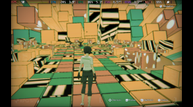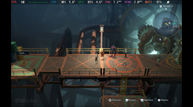Digimon Story: Time Stranger is great on Steam Deck, but PS5 should've been better
Digimon Story: Time Stranger from Bandai Namco Entertainment releases this week worldwide for PlayStation 5, Xbox Series X|S, and PC (Steam). Ahead of its launch, I've been playing the full game on Steam Deck, ROG Ally, and PlayStation 5 to see how the full release feels, how the performance holds up on PC handhelds, the PC port features, what I'd like to see addressed in updates, and more.

Digimon Story: Time Stranger full game PC features and graphics options
Digimon Story: Time Stranger has a surprising amount of PC-specific options and features as Josh covered in his preview. Having now spent over 17 hours with the full game on PC to test, I'm impressed with the features included in the PC version. You can adjust display mode (borderless and windowed), resolution (720p to 4K including 16:10 and 21:9 support for multiple resolutions), frame rate target (30, 60, 144), use a few image graphics presets, and then adjust the following settings: toggle v-sync, toggle FXAA, MSAA (0x to 8x), toggle TAA, toggle depth of field, toggle bloom, toggle volumetric fog, toggle screen space reflections, toggle ambient occlusion, adjust texture quality (low, medium, high), adjust texture filtering (bilinear to anisotropic 16x), and adjust the character density (low, high, very high). Digimon Story: Time Stranger also has the ability to rebind most inputs when using a controller or keyboard and mouse using the button config options.
One last aspect I want to note about the PC version of Digimon Story: Time Stranger has its own Steam Input settings for game actions, but these aren't correctly labeled for in-game actions. What this means is when you want to map specific inputs to additional buttons on controllers or the back buttons on Steam Deck, there's a new "Game Actions" tab to the left of the usual Gamepad, Mouse, Keyboard, and other options. This feature isn't as well-implemented as some other games featuring bespoke in-game actions, but it is good to see a bit more effort into the controls for a PC version. I hope we see an update to this implementation to include proper game-specific actions as labels so it is clearer for those who aren't that used to Steam Input.
Digimon Story: Time Stranger Steam Deck full game impressions
When I first tried the Digimon Story: Time Stranger demo on Steam Deck, I was impressed with it out of the box. I was curious to see how the full game would hold up for sections beyond the demo's scope. I can safely say that Digimon Story: Time Stranger on Steam Deck is my favorite way to play it, but there are a few areas I hope to see improvements in across potential updates. Digimon Story: Time Stranger supports the Steam Deck's 16:10 display properly, it has full controller support, and it even has suspend/resume support for Steam Cloud.
Having tested multiple sets of options, it is clear that Digimon Story: Time Stranger is not going to be a locked 60fps experience on Steam Deck. Once I gave up on 60fps, I started working towards 45fps or 40fps. I've found that you can get a solid 40fps experience (with the frame rate going much higher otherwise) with good visuals outside of one specific location where it dips to the mid 30s. To address this, I adjusted some of the medium preset options, but it still drops below 40s. It is worth noting that I have never seen a single drop below 30fps in the time I've spent with the game on both my Steam Decks.
I've also been impressed with how fast Digimon Story: Time Stranger loads on Steam Deck when installed to the internal storage across in-game moments and loading your save files.
Digimon Story: Time Stranger Steam Deck full game recommended settings
My Digimon Story: Time Stranger Steam Deck recommended settings for the full game are using the medium preset and turning off bloom and depth of field. These two effects cause drops into the low 30s in the most-demanding portion of the game so far, Central Town: Downtown. Barring that area, I regularly saw frame rates above 50 and 60fps on Steam Deck using the medium preset.
When you turn off depth of field and bloom, it holds 35fps or above regularly, but there is just one specific location in the Central Town area which features lots of open paths, buildings, and characters walking around where it dips to the mid 30s regardless of what I did. This area served as a good stress test for my settings across PC handhelds. I noticed reducing the character density to low helps here as well, but it still drops below 40fps.
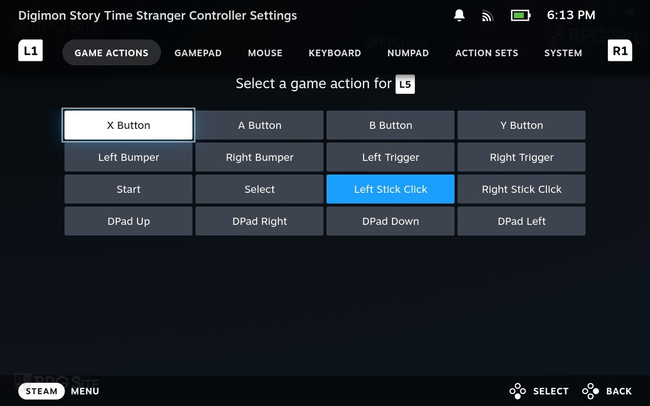
If you are ok with a majority of the game running at 40fps or even well above that like in dungeons and in combat, but drops below 40fps only in this specific part of one area so far, stick to the medium preset with the settings I recommended changing above. With this, you get a great looking experience on the handheld screen and see frame rates above what the consoles deliver. As for the back buttons, I recommend mapping the left stick click and the right stick click options to the back buttons so you don't have to keep pressing them in-game.
Digimon Story: Time Stranger full game PS5 impressions — still 30fps, but looks great
Despite some recent posts on forums and Reddit that Digimon Story: Time Stranger had been patched to enable 60fps in the demo, it is still 30fps based on my testing across the North American and Japanese demo versions downloaded from the respective PlayStation Network stores. I even tested forcing the console to 1080p, 1440p, and 4K to see if it made any difference, and it is still the same as it was. This carries over into the full game which remains 30fps (with some minor frame pacing issues in parts just like the demo) on my base PS5. I'm not sure if things are different on PlayStation 5 Pro, but given Bandai Namco's official website listing, it is likely the same there as well. Right now, I've put in about 10 hours into the PS5 version and it looks very good on my 1440p monitor, but there are some aspects I hope get improved in updates. These range from the shadow quality and flickering to the draw distance for certain objects and NPCs.
When a game runs at native resolution on Steam Deck and can do 40fps for a majority of gameplay with minor drops below, I expect the PS5 version to be able to hit 60fps without issues. I'm not sure why there is no performance mode or anything here, but Digimon Story: Time Stranger at least doesn't feel bad to play at 30fps like Persona 3 Reload's demo does on Nintendo Switch 2 with its poor frame pacing and v-sync implementation handheld. While I think Digimon Story: Time Stranger looks very good, the 30fps performance and some visual issues are definitely disappointing. If you were ok with how the demo played in both sections, you will be fine with the full game on PS5. I just expected and wanted more out of this version. Unlike the PC version, Digimon Story: Time Stranger on PS5 doesn't let you adjust any post-processing and related graphics options so are you stuck with how the game is right now as well.
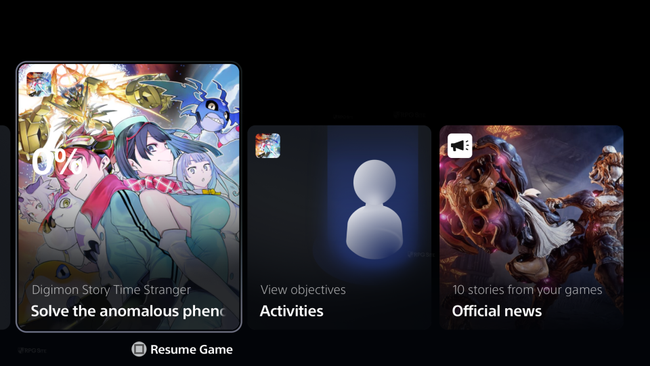
Digimon Story: Time Stranger ROG Ally impressions
Based on how Digimon Story: Time Stranger ran on Steam Deck, I expected a locked 60fps experience on ROG Ally, but it cannot hold close to 60fps in the one stress test area I covered above on Steam Deck. Regardless of the settings I used, performance in the Central Town: Downtown area would drop to the 30s. Even when playing at 720p and the lowest settings, it went from 30 to 60 often here. Given the handheld's hardware and how it runs most games compared to Steam Deck, I didn't expect to see similar or even worse performance in some areas compared to Steam Deck at the same settings and resolution when using the ROG Ally (Z1 Extreme) 25W turbo mode. What surprised me more is that even when using the high preset, the frame rate did not drop a lot here. Based on how it runs now, I would play Digimon Story: Time Stranger on Steam Deck at 800p native 16:10 and the medium preset with tweaks over ROG Ally all things considered.
Digimon Story: Time Stranger feature wishlist for updates
As for potential updates, I obviously hope to see a 60fps mode on PS5 and Xbox, but I also hope the team optimizes the Central Town: Downtown area performance on PC. While not related to the graphics or performance, I hope Digimon Story: Time Stranger brings in the option to sprint or move faster while indoors during story moments and on staircases and ladders. You regularly have to walk around in the attic and other rooms when at home or on staircases. These moments feel sluggish compared to how fast-paced exploration outdoors and in dungeons feels with multiple speed up and skip options.
Digimon Story: Time Stranger launches on October 3 for PlayStation 5, Xbox Series X|S, and PC (Steam).