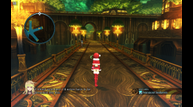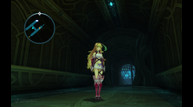Tales of Xillia Remastered Steam Deck and PC port impressions
Tales of Xillia Remastered launches tomorrow for PlayStation 5, Xbox Series X|S, Nintendo Switch, and PC (Steam). Ahead of its release, I had a chance to spend some time with the Steam version to check out the PC port, my Steam Deck recommended settings for Tales of Xillia, and how it performs on ROG Ally. I will be covering the Nintendo Switch version as well so stay tuned for that, but these PC impressions are based on the eight or so hours I've spent with the game across devices.

Tales of Xillia Remastered PC graphics options
Tales of Xillia Remastered has been developed by Dokidoki Grooveworks following the TOSE-developed Tales of Graces f Remastered. Tales of Xillia Remastered on PC has support for 30fps, 60fps, and 120fps in addition to offering 16:9 and 16:10 aspect ratio support. The graphics settings let you adjust screen mode (full screen, borderless, and windowed), resolution, frame rate limit, toggle v-sync, adjust the LOD quality, and adjust anti-aliasing (off, FXAA, or SMAA). The gameplay speed is tied to the frame rate unfortunately. This means that if you set the game to 60fps and it drops to 40fps for whatever reason, the game slows down. Tales of Xillia Remastered will likely not drop since it runs excellently on Steam Deck, but if you want to play at 120fps, keep this in mind.
The other issue is the v-sync here locks the game to 60fps. If you disable v-sync, the game runs at a higher frame rate. I also noticed the v-sync when toggled on still had some screen tearing when playing docked on my monitor via the ROG Ally. The resolution options go from 640x480 to 4K on Windows. When playing on Steam Deck, you can select 720p and 800p by default, but you can force a higher resolution from the game's properties via Steam.
Beyond visuals and performance, Tales of Xillia Remastered has support for keyboard/mouse and controller inputs with appropriate button prompts. You can rebind many of the inputs across the battle and field separately for controllers or keyboard/mouse. Tales of Xillia Remastered doesn't have 21:9 support and will display black bars on each side when playing on an ultrawide monitor as you can see below.

Tales of Xillia Remastered Steam Deck impressions
Tales of Xillia Remastered is Steam Deck Verified already, and aside from one minor change you need to make on the Steam Deck OLED, it has no issues running and looking great on Valve's handheld. When first trying Tales of Xillia Remastered on Steam Deck, I thought it was going to be a solid 90fps experience after checking the in-game settings and trying to run it above 60fps, but after less than a minute of playing, I realized the game was running in slow motion. If you set the game to 120fps and it cannot run at 120fps with the Steam Deck OLED screen being 90hz, the game runs in slow motion. The fix for this is playing at 60fps of course. When playing on the Steam Deck LCD, targeting 60fps resulted in no issues. This also affects the PC version on Windows if you cannot hit the target frame rate, it will slow down the actual gameplay. Thankfully, it doesn't struggle to hit 60fps at all on Steam Deck.
Tales of Xillia Remastered has proper 16:10 support for gameplay with no stretching like some other games that promise 16:10 support. It also has full controller support and Steam Cloud support that worked perfectly in my testing. I've included it running at 16:9 and 16:10 together below so you can see the difference in both aspect ratios on Steam Deck and PC. The only small issue that also affects the game played on Windows, is the shimmering. Regardless of the resolution and anti-aliasing, some objects in the distance have some aliasing and shimmering issues.
Tales of Xillia Remastered Steam Deck recommended settings
There isn't much you need to do to get a solid 60fps native experience with Tales of Xillia Remastered on Steam Deck. Make sure you keep v-sync enabled, set the frame rate target in-game to 60fps, and use medium LOD with anti-aliasing set to FXAA or SMAA. The latter causes some minor drops below 60fps in transitions, but otherwise it holds 60fps well. Setting LOD to high causes some more dips below 60fps, but it never dropped below 56fps in the opening hours of gameplay I tested in and out of combat. If you play on a Steam Deck OLED, make sure to cap the screen to 60hz when playing Tales of Xillia Remastered at 60fps.
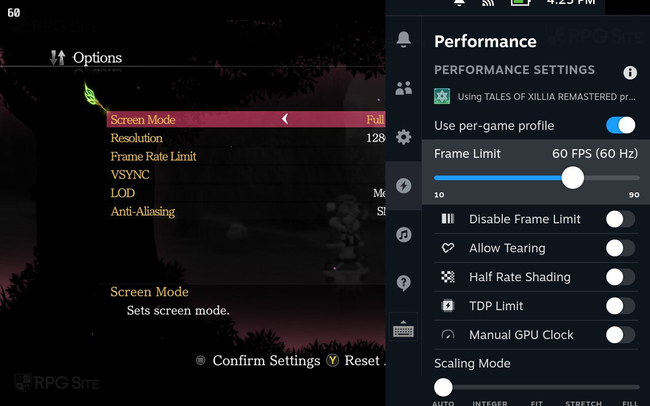
Tales of Xillia Remastered ROG Ally impressions
Considering Tales of Xillia Remastered can hit 60fps easily on Steam Deck at native 800p, I was curious to see if I could push it to120fps on the ROG Ally. When playing at 1080p, 120fps is off the table sadly. It drops to the 70s and 80s often causing the gameplay to slow down. If you want to play at 1080p, 60fps and high works out well on the ROG Ally using the 25W mode. The 15W mode saw some dips below 60fps when using the high LOD and SMAA though. Even when using the lowest settings and 720p, I was not able to get a locked 120fps in Tales of Xillia Remastered on ROG Ally. I gave up on this and stuck to playing it at 1080p and 60fps where it works perfectly with super fast loading.
Overall, while Tales of Xillia Remastered delivers a very good portable experience on Steam Deck and ROG Ally, I wish it had a better PC port with how it handles frame rate and game speed. I also hope the anti-aliasing can be improved since it has some shimmering issues even at higher resolutions on PC. I'm glad that Tales of Xillia Remastered is great on Steam Deck just like Tales of Graces f Remastered. I am curious to see how the Switch port feels on Switch 2 though.