
More best mods for Skyrim Special Edition on PC
So you've read our article The best mods for Skyrim Special Edition on Xbox One, PS4 and PC and maybe you've found a few things you like. But you're playing on PC and want to customize your Skyrim experience even further. Here are some additional mods available over at the Nexus modding community in order to maximize your personalization of your Skyrim Special Edition experience.
Since not all (or even most) of these PC mods can be found on Bethesda's mod website, I also go through how to use the Nexus Mod Manager to install and configure the mods found on this website.
Nexus Mod Manager and How to Install it
Nexus Mod Manager is a free open-source application that you can install for free at the nexusmods website, provided you register for a free account. Simply hit the download link and the .exe setup file will download, and you do not need any extra software to extract any sort of zipped file. Simply choose an install location and you're on your way!
Note: I highly suggest NOT installing Mod Manager or anything else within Windows' program file directory, unless you want to worry about admin privilege requests down the road. I found it much easier to install the manager and future mods to a folder on the drive root; I picked the same drive as the steamlibrary directory that my Skyrim Special Edition install was located. In addition to this, I ran the mod manager as an administrator anyways just to be sure.
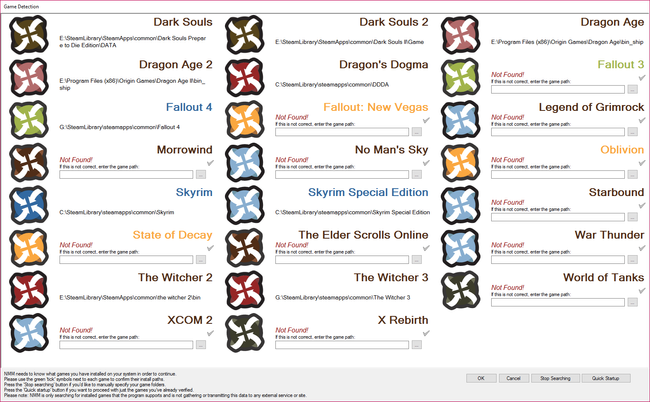
One you choose your location, Mod Manager will automatically find the compatible games accross all of your drives. You can see in the image that I have roughly half of the programs in the list. Obviously we see that Skyrim Special Edition was located correctly and continue on.
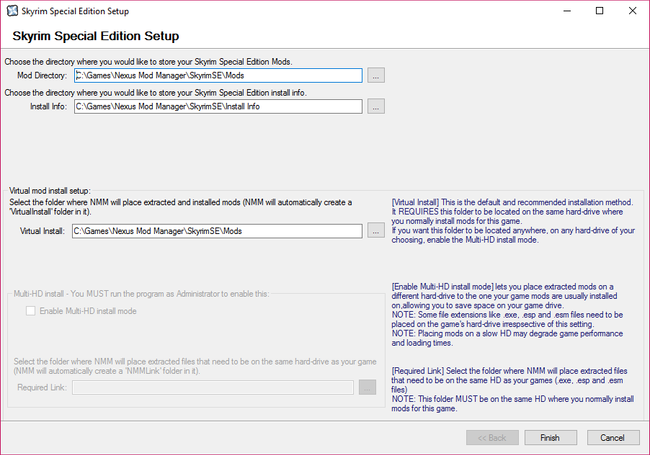
Next you need to choose the directory info for the mods to be installed. While you can run the mod manager as an administrator to allow access to installing mods on different drives, the application gives some warnings basically saying that the best compatibility is guaranteed if you keep everything on the same drive. Following this advice, I kept these folders on default so that my Skyrim install, mod manager, and future mods would all be on the same drive.
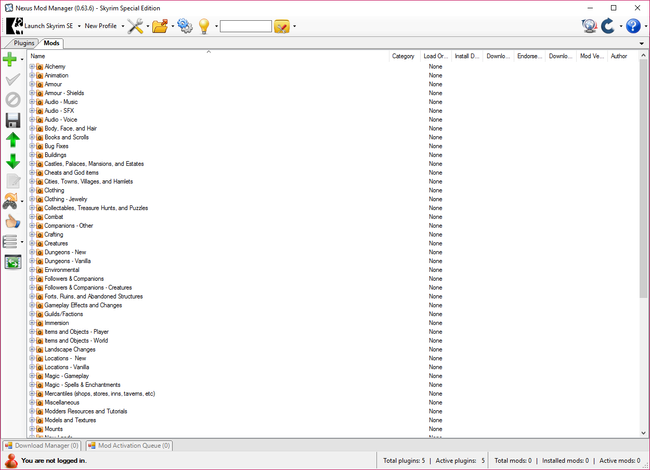
Once you select that you want to mod Skyrim Special Edition, the manager will appear with a lot of default categories, which seem appropriate enough. That's what the rest of this article is for.
Note that to download the mods on the nexus website, you can either manually download a file, which you can then open with the Nexus Mod Manager's "Add Mod From File" option, or use the NMM link to have the mod manager automatically act as the download client once you input your Nexus login information, the same information you used to download the manager.
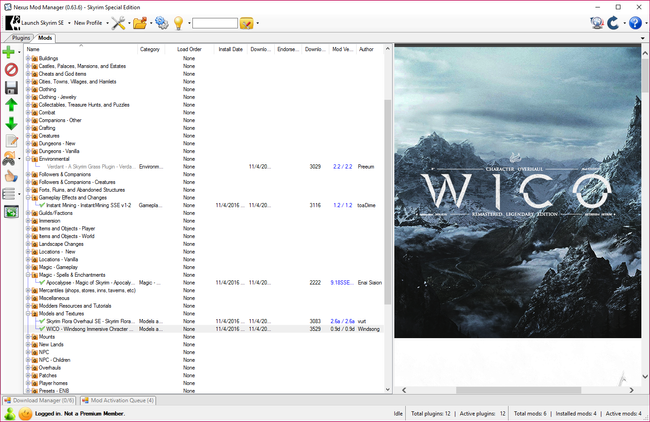
Once the mods are installed using the tab at the bottom, simply select the mod out of the list to install or uninstall the mods by choice using the green check on the left. If the mod maker did their job thoroughly, each mod should already be categorized, though you may reorder or rearrange your mod folders as you please.
Onto the mods not covered in our original article!
Immersive Amazing Follower Tweaks
Ever thought that your follower options were too limited? They can't mount horses, their AI is a bit limited, dismissing them means they automatically go back to where you found them. This is a fully customizable mod that completely changes how followers avoid/ignore traps, interact with environments, recharge their weapons, forgive friendly fire, etc.
Talking to any follower will give you the Tweak Options dialogue, which is the primary interface to customize the exact changes you want your follower to undertake, There is also a new command power that gives you additional control to how your follower behaves in combat. Though these interfaces you can tell followers to attack or hold back, come over to your location, and even tell then to transform into their Beast forms. You can set it so that followers will catch up to yo you prepare for an attack, and you can up their carrying capacity to 1000 units, amongst a slew of other options.
See a more thorough rundown of the original release of this mod at the video below.
Instant Mining
This is a simple mod that makes it so that the mining animation does not slow down your gathering spree. There is even an option to make the game not require your character to have a pickaxe on hand in order to mine.

Windsong Immersive Character Overhaul
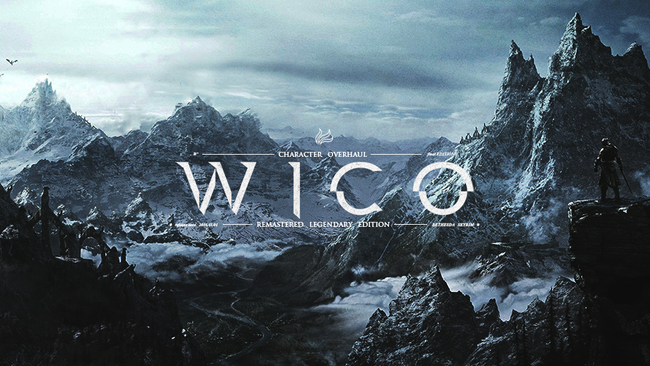
This is a mod that fully changes the textures, clothings, equipment, etc of your character and your followers. It even adds two optional new followers to the base game of Skyrim Special Edition. Note that the creator of this mod suggests that you do not run any other sort of face or body mods with this in order to ensure compatibility, though it is compatible with a list of several other highly recommended mods, including the Skyrim Unofficial Patch mod.
This mod also improves the facial features of unique npcs and gives the player many more user presets to choose from when creating their character.
Apocalypse - Magic of Skyrim
Apocalypse adds 155 new spells to Skyrim Special Edition that are unique, balanced, and even lore friendly. The new spells are integrated seamlessly into the Skyrim experience, and can be looted along with the base game spells of the same level in the same manner.
The mod is supposed to be compatible with other spell mods, including mods that affect the way spells scale with your character's level.
Verdant - A Skyrim Grass Plugin
This is a performance friendly mod that alters and overhauls the grass of Skyrim. It actually combines the efforts of several other grass mods of the original release, bundling them in a standalone package that is now compatible with the SE edition. ?For best compatibility, the creator suggests making this mod last in your load order, though he says it is compatible with most other mods this way that don't affect the grass, including the Flora Overall, which is the next one on the list.
Skyrim Flora Overhaul
This mod greatly increases the variety of vegetation seen around Skyrim by adding over a dozen new tree types and over a hundred new types of floral textures. Combined with the Verdant mod above, it can really improve the look of the many fields and vistas you'll come across during your time in Skyrim.
I took a few quick screenshots with just these couple mods in place:




Keeping an eye out: Skywind
Lastly, while researching for this article, I learned about the long-awaited mod, Skywind. First announced in 2013, Skyrim is an ambitious project that looks to convert all of the classic Morrowind into the Skyrim engine.
Many more videos can be found on the creator's youtube channel linked to from the video above, and current progress on the mod can be followed at their Renewal Project Website, where you can see that, as of the time of this article, the most recent entry of September 2016 shows current progress on the mods.
While there is no guarantee of Skywinds release, we'll be sure to check it out if and when it ever sees the light of day.
Was there a mod you adore that we missed? Let us know in the comments below!