
Final Fantasy VII Remake Intergrade PC: Port Impression
Although Final Fantasy VII Remake has up until now been a Sony exclusive, now there is finally a chance to experience the game on PC via the Epic Games Store. The big question is how does the PC port fare?
Although I have played the original PS4 version and had no trouble enjoying the experience, it is well known that there are some minor technical issues with that version of the game. Luckily most of these issues were addressed, and for the most part, eliminated in the PS5 version, such as long loading times and low-quality textures in some areas.
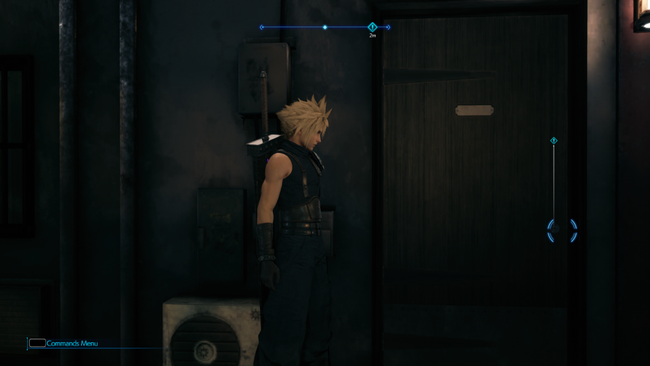
Now that the game has been ported to PC and given the rather modest minimum system requirements, one would wonder how well does the game run considering the high graphical fidelity of the Final Fantasy VII remake. Does the game really require a top-of-the-line PC to run smoothly? Or are the minimum requirements accurate and can it run well on a more modest build? Below I have posted both the minimum and recommended system requirements listed from the official website, and to be sure of the port's performance, I went ahead and tested the game on two very different PCs.
Listed Specs
MINIMUM:
-
OS: Windows 10 64 bit (version 2004 or later)
-
Processor: Intel Core i5-3330 / AMD FX-8350
-
Memory: 8 GB
-
Storage: 100 GB
-
DirectX: Version 12 or later
-
Graphics: GeForce GTX 780 / Radeon RX 480 (3GB VRAM)
RECOMMENDED:
-
OS: Windows 10 64 bit (version 2004 or later)
-
Processor: IntelCore i7-3770 / AMD Ryzen 3 3100
-
Memory: 12 GB
-
Storage: 100 GB
-
DirectX: Version 12 or later
-
Graphics: GeForce GTX 1080 / Radeon RX 5700 (8GB VRAM)
Hardware Tested
Recommended PC Build
-
OS: Windows 10 64-bit
-
Processor: Ryzen 5 5600
-
Memory: 32GB RAM
-
Graphics: Nvidia GeForce GTX 1080 (8GB)
-
Hard Drive: Corsair MP600 CORE
-
DirectX: Version 12
Modest PC Build (Laptop)
-
OS: Windows 10 64-bit
-
Processor: AMD Ryzen 5 3550H Processor
-
Memory: 16GB RAM
-
Graphics: Nvidia GTX1650 (4GB)
-
Hard Drive: Western Digital PC SN520
-
DirectX: Version 12
Recommended PC Build
For the higher-end PC, I have recorded a video to showcase the framerate of the game running with a 120FPS cap on a 120Hz display with a GTX 1080. The game is easily capable of running at 60 FPS at 1440p and if you are equipped with an NVME SSD, you will have the benefit of extremely fast loading times. (We are talking 2-3 seconds...no, seriously). I have also tested installing the game on a mechanical hard drive and the game still boots up surprisingly fast, all things considered, around 10 to 15 seconds on average.
Unfortunately, the graphical settings are pretty limited in the build I tested, as there are really only low and high settings for textures and shadows in addition to some HDR settings, resolution, and something called “Characters Displayed”. I'm assuming this has to do with how many NPCs are on screen at any given time. So those wishing to tailor their settings to more specifically match their computer's specs are out of luck unless a patch comes out at a later date.
Luckily even at low settings the game is still gorgeous and is nothing to scoff at. Given the texture and shadow quality, my guess is that the low settings are more in line with how the game was originally displayed on the PS4 models while the high settings are closer to what you would expect from the Playstation 5 version of the game. Since the game had no problem running smoothly on my main PC I decided to try and run the game on a more modest build somewhere closer to Square Enix’s minimum specs.

Gaming Laptop
While running the game in 1080P with both the available graphics settings set to high and while maintaining a respectable framerate, some obvious hitching occurs during cinematic sequences as the camera quickly changes scenes or swings around. This also applies to gameplay when running through areas and turning the camera around rapidly. My suspicion was that 4GB of VRAM is not enough to handle the game with high textures and the stuttering was a result of asset swapping as you played the game.
So in an attempt to improve performance, I changed the textures down to the low setting and the stuttering was completely eliminated and the game surprisingly ran near, if not at, a smooth 60 FPS even during the first boss fight with a lot of effects and action on screen. Everything was good until after the boss and we needed to escape the area.
In places with a lot of explosions, geometry, alpha effects, and light sources casting shadows the game started dropping frames, but once I set the shadows to the low setting the game jumped back up to around 60 FPS and everything ran smoothly again. I did notice though, that turning the graphical settings down did sharpen up the image a fair bit so I'm fairly certain some form of dynamic resolution scaling happening to help with performance. Once I reached a point in the game where you were more free to explore more open areas I tried setting the game options back to high just to see how it would perform and again the previous performance issues occurred even while just running around.
So I would recommend if you are running on video card with 3-4 GB of VRAM and closer to the minimum required performance to leave the textures and shadows set to low and you are good to go. Its worth mentioning that the game offers frame limiters from 30, 60, 90 and, 120fps, so if you are uncomfortable with unstable performance, the option is available to you to cap your framerate to even things out.
Here I have compiled a set of screenshots to show the comparison between high and low shadow quality and text resolution. As I said before even on low settings the game is stunning, and while playing you will most likely not even really notice, or care, that you are playing on low.
Shadows Quality


Texture Quality Low

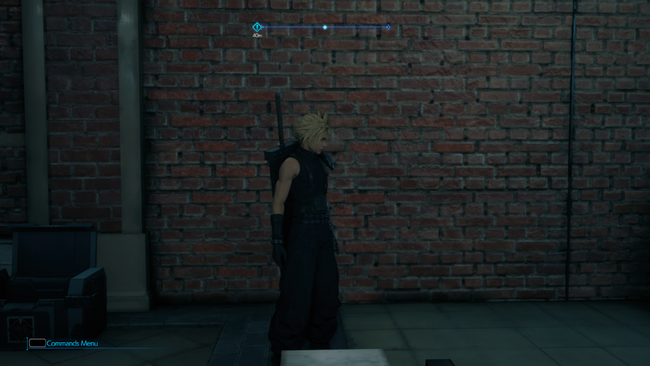
Texture Quality High

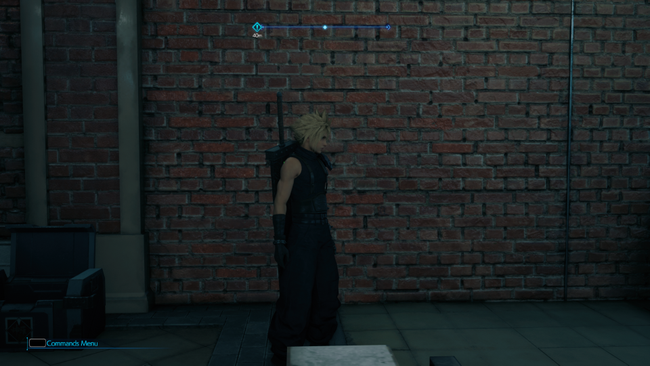
Overall the Final Fantasy VII remake on the PC is a fantastic port and if fans are worried about the specs listed on their official site as being a bit low, worry not, the list is quite accurate. My only disappointment with this port is the lack of graphical options as there are either only low or high settings. I feel that giving more options to tweak the game to better match your hardware more accurately would make an already great port even better.
Some officially released PC version screenshots from Square Enix can be found below.










