
Trails of Cold Steel II PC Review
Last year we were really impressed by Xseed's PC release of the original Trails of Cold Steel. Featuring a wide array of configuration options, a port clear of major (and most minor) bugs, the excellent Turbo Mode feature, and even additional lines of voiced dialogue, it set a high bar for future pc versions of the entries in the series to match up to. It’s not surprising that the work done for Trails of Cold Steel II’s PC release is equally impressive.
For the most part, Trails of Cold Steel II matches up to the level set by last year’s port of the original game, which in itself is a great success. We called the PC version of Cold Steel the “best way to play the game” and the same holds true for its sequel. Xseed included additional lines of voiced dialogue again for this release, similar to the original game, showing a degree of going above and beyond for the PC version that is for the most part unheard of. Unless you want official Japanese voiceover support, this is the definitive way to play Cold Steel II (and chances are you’ll be able to play in Japanese in an unofficial capacity at some point after launch as well).
We thought that Cold Steel II’s original PS3 release was a strong if uneven second chapter of Falcom’s ongoing series, but the game is definitely putting on its best face on PC. The convenient and comprehensive configuration menu from Cold Steel returns here:
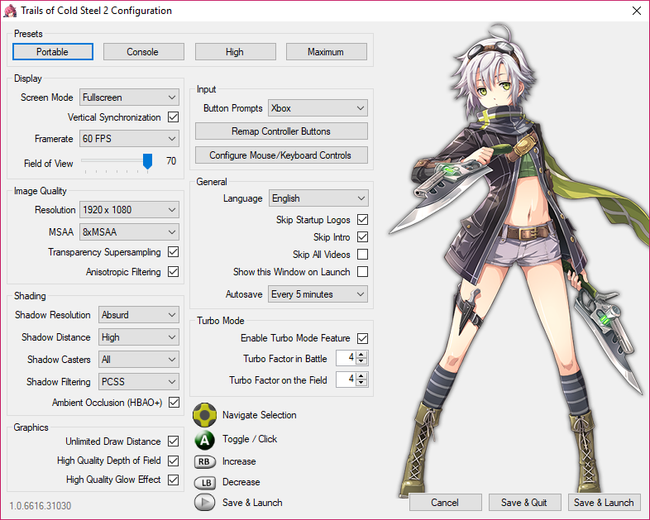
The configuration menu for Trails of Cold Steel II is largely the same as that of the first game, and the bevy of options here is as impressive as it was last year. Most options will show a preview image in real time on the right-hand side, so you know exactly what each toggle will adjust in-game without having to boot in and out of the configurator. You can select the game’s resolution, display mode, a number of shadow rendering features, and the degree of anti-aliasing applied to the game. You can even specify which sort of button prompts you want the game to display if you’re using a controller. Even the amount of autosaves and the multiplier for the Turbo Mode feature are able to be tweaked. The only real differences between this and last year’s release is the option for using a specific PCSS shadowing filtering technique, and complete controller remapping options.
.png)
Another nifty addition to Cold Steel II is the ability to directly boot into your most recent save, which in my experience worked exactly as advertised – I was able to continue playing from exactly where I left off every time I’d open the game without ever needing to see the main menu. It’s definitely not something we expect or require but it’s a neat little feature all the same. Even if you decide to not use the quick load functionality, you can disable start up videos as before and loading times are very snappy.
While not a new feature, the Turbo Mode functionality is again the star of the show here. Both battles and cutscenes can be sped up to six times the original speed, which makes in-game backtracking and long-winded cutscenes go by as quickly as you want them to. The Turbo feature doesn’t introduce any audio bugs and all music and dialogue played at normal speed, only with the movement hastened. The Link and Burst mechanics in battle will automatically slow during Turbo mode to allow for the necessary player input, which is as impressive as it was in the original game.
The only minor issue with Turbo mode is that for some cutscenes, the music must change tracks before a certain event or dialogue occurs, so occasionally you’ll have to wait for the current track to fade out because the scene commences, but this is a minor nitpick at most. The game did crash for me once while turboing through a bunch of scenes, but one crash over about 40 hours played with a recent autosave to catch my lost progress and I didn’t lose a large amount of sleep over it. Another small adjustment was getting used to Turbo Mode being set to L3 instead of the trigger, which meant that engaging the feature while simultaneously directing your character on the field took a little practice, but after a few minutes was completely doable.
.png)
The game also behaved reasonably well with other software on my PC. Whether in fullscreen or windowed mode I was easily able to tab into and out of the game or switch over to other application windows and the game would smartly mute and pause itself if it wasn’t the primary screen at any given time. I was also able to use the full Steam overlay features as well at OBS video recording. The only software I didn’t have success with right away was Nvidia’s suite of capture tools, unless desktop mode was turned on, which is far from a showstopper.
Cold Steel II is a direct sequel of the original game, and playing Cold Steel is essential to understand the narrative in II, so we definitely recommend newcomers to the series start there – it’s another great port on PC. We have a video review of the game's original PS3 release as well as gameplay footage of the PC version at max settings. It's mostly just a touched up version of the original release, but it's clean and sharp and looks good at 60 frames per second.
Cold Steel II is the latest game of the overarching “Kiseki” series of games that been localized for western audiences so the future from here on is a little bit murky. We know that the first two games are getting PS4 re-releases in Japan in the coming months, but details concerning the future of the series for the west are sparse at best. We’re hopeful this isn’t the last time we’ll be able to write about the series for the western audience and that fans who invest into the games, on any platform, will be able to see the story continued someday soon.