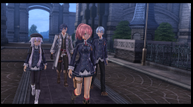The Legend of Heroes: Trails of Cold Steel III PC Port Impressions
The Trails series began life on PC in Japan, and it continues to thrive there thanks to high-quality ports of recent games in the series. We were very positive on the PC ports for both Trails of Cold Steel and Trails of Cold Steel II, so we were definitely eager to see what would be done with the third game in the sub-series.
Unlike its predecessors, Trails of Cold Steel III was originally released on PlayStation 4, so it already had a step up in the visuals when it came to character models (especially clothing) and environments. James posted a full review of the PlayStation 4 version when it released last Fall, so check that out for full spoiler-free impressions of the game if you haven't already.

Firstly, here are the requirements, as listed on the game's Steam page.
Trails of Cold Steel III PC System Requirements
- MINIMUM:
- Requires a 64-bit processor and operating system
- OS: Windows 10/8.1/7 64-bit
- Processor: Core i3-2100 3.10 GHz
- Memory: 8 GB RAM
- Graphics: Geforce GTX 650 Ti
- DirectX: Version 11
- Storage: 25 GB available space
- Sound Card: Onboard
- RECOMMENDED:
- Requires a 64-bit processor and operating system
- OS: Windows 10/8.1/7 64-bit
- Processor: AMD FX-8320 8-Core
- Memory: 16 GB RAM
- Graphics: Radeon R7 370
- DirectX: Version 11
- Storage: 25 GB available space
- Sound Card: Onboard
While not specs that can be played on a toaster, the minimum and recommended specs for Trails of Cold Steel III are somewhat modest. The Radeon R7 370 is roughly comparable to Nvidia GTX 950 GPU, so any gaming computer purchased within the last 5 years or so should be able to play Trails of Cold Steel III without much issue at moderate specs. However, like previous Trails ports, there are some high-level options that only top-of-the-line setups will be able to give you max settings.
While the game's publisher has changed, once again, the PC port was handled by Peter 'Durante' Thoman and his company PH3 games. Thoman is well-known in the PC scene for his unofficial fixes of games like Dark Souls and Final Fantasy XIII, as well as a more recent contribution to a nice big update for Ys VIII: Lacrimosa of Dana. If you've played the first two Cold Steel games on PC, the configuration menu should look very familiar, as it is largely the same here. Thoman also has detailed some of the more technical aspects of the porting process in a blog post on Steam, so be sure to check that out if you are inclined.
Trails of Cold Steel III PC Configuration Options
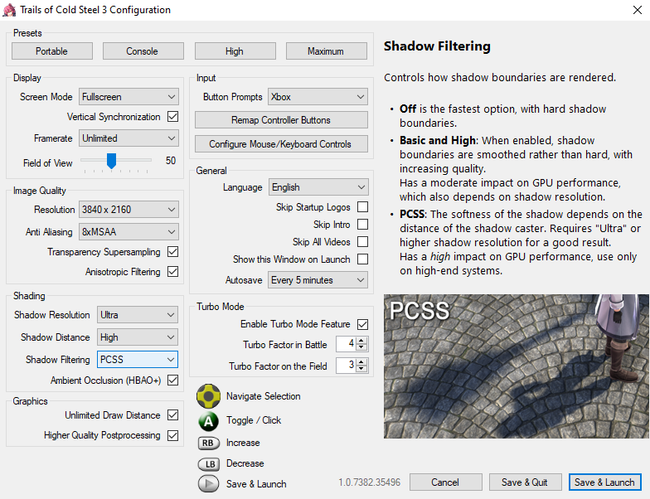
The configuration menu is very nice to use, especially if you are only tangentially familiar with several of the options as I am, so you don't need to be a PC expert to make decisions on how you should configure your game for your system. Most of the options will show you a small preview on the side of how it changes the look of the game, as well as a nicely-written description of what the option does and how much it might tax your system. Of all the performance options available, the ones that will have the largest performance hits are PCSS shadows the HBAO+ ambient occlusion, so you should only tick these to max if you are running a top-of-the-line GPU. I do wish the configuration menu was a little bit larger on a 4K monitor, especially to see the preview image a little better, but that is a minor nitpick.
My set up is an NVIDIA GeForce RTX 2080Ti GPU with an Intel Core i7-7700k CPU. With this, I was able to achieve a 4K resolution and above 60 frames per second in most areas of the game at highest settings, with the exception of a few more intensive areas that struggled slightly. Luckily, Trails of Cold Steel has relatively simple environments overall, with most places & pathways having only a sparse number of character models or vegetation and the like, so it's not as much of a resource hog as some other PC RPGs might be.
For what it's worth, there is a demo available for the game on Steam, so you can check out what performance you get with your setup before you buy the game. The area in the demo is not an especially performance taxing area, but you can still get a good idea about how the game runs overall.


The option that seems most taxing is the PCSS option for shadow filtering, and as explained in the config menu, this will affect the softness of shadows depending on the distance from the shadow's caster. The two images above show a comparison between Shadow Filtering set to PCSS and High (the next option down), where you can clearly see how it affects the appearance of shadows at Rean's feet.
There are two notable locations in the game that are especially tough on GPU performance. These are the Isthmia Great Forest and Hamel Road, both due to the relatively high density of trees and other foliage found in those areas, as well as their shadows. With my PC build, I was able to get right around 60FPS at 4K in these areas with all settings set to max with the exception of Shadow Filtering, set to basic. When set to PCSS, I was getting around 30-40 frames per second.
All the other options found in previous PC ports are still present, such as the ever-useful Turbo Mode functionality and ability to load directly into your latest save file. I played the game installed on an SSD, and loading times were barely noticeable overall. You can also rebind keys, which worked perfectly well with a standard Xbox controller (I personally like to put the Turbo toggle on the trigger). There are also button options for using a DualShock controller, true to the game's PlayStation origin.
One of the only downsides to how Trails of Cold Steel III looks on PC is that some of the floor & wall textures are not as high quality as the rest of the game. When playing the game at high resolution, sometimes these textures do stick out a bit poorly, though that isn't the fault of the PC port. Many JRPG and anime-style games put more emphasis on stylized character models overall, so this is more of a footnote than anything, but it is something I noticed during my playthrough.

All in all, the PC port of Trails of Cold Steel III is very well done and is, in my opinion, the best way to play. With the 4th title already announced for PC, I'm eager to once again see how that will shape up on PC as well.
As a final note, I've included several 4K screenshots of the game at max settings in the gallery below. Take a look!