
Starfield: How to assign Crew to Outposts
There’s a ton of things to busy yourself with in Starfield, and one of the most rewarding mechanics is Outpost Building & management, which lets you create new settlements out in space. There is one small hurdle to getting started on this - figuring out how to assign crew to outposts to keep them ticking over while you’re off adventuring.
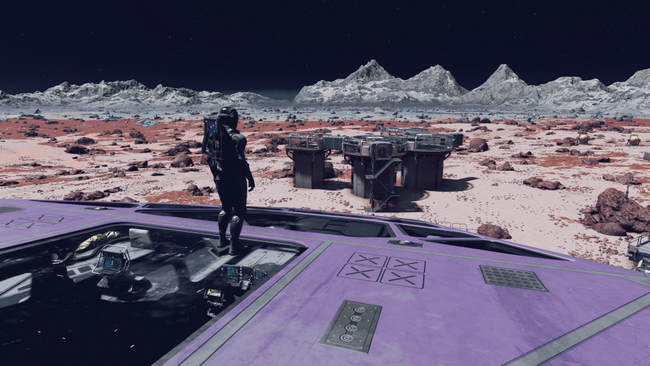
How to Assign Crew to Outposts in Starfield
You’ll obviously need an outpost in order to assign crew to it first of all. So, if you haven’t done that, that is accomplished in a simple enough way: open up your scanner out in the wilds of a planet, and so long as you’re not too close to a point of interest, you’ll be able to hit the X button to place the first part of an Outpost, establishing it. It’s important to consider the nearby available resources carefully - but you can close or move Outposts easily enough if required.
Once that’s done, you can get to the building. However, as you begin to establish the infrastructure, you’ll want to have other people present to protect and help the Outpost function. That’s where the crew come in.
To assign crew to outposts in Starfield, there’s one additional step. As well as building the base functionality of the outpost, you must build a Crew Station for them to work at.

The Crew Station is found in the “Miscellaneous” tab of the outpost building UI, alongside things like ship landing pads and cargo links. It’s a simple desk with a chair and the like, in a dedicated cubical.
You don’t need one desk for each member of the crew - two crew can share one Crew Station. Over time, you can place additional Crew Stations to support larger crews.
Once you’ve placed the Crew Desk, you can head into the menus to assign crew to the outpost. Head to the ship menu in the bottom left, then open the crew menu with the Y button. Here, when you ‘assign’ a crew member, you’ll now have the choice to assign them to your current Home Ship so long as you have the Ship Habs and necessary Perks and Skills to do so - but also to your eligible outposts.
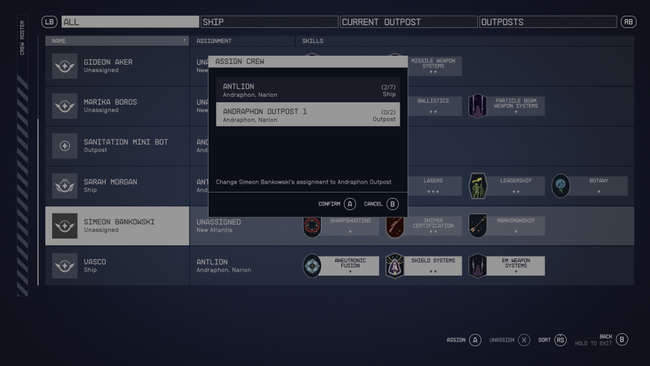
You should consider the various Crew Skills when thinking about who to assign to Outposts - as some characters will be more useful for safeguarding and boosting the efficiency of your outpost than others.
How to unlock additional Crew Slots for Outposts
As the above might make clear, you can unlock further Crew Slots for the Outposts in Starfield by placing further Crew Stations - but that’s actually only half of the story.
The other half, as you’d expect, is buried in Starfield’s Outpost Management Skill. This is found on the Social tab of your Starfield skill trees, and you’ll need to pump points into this over time in order to boost your Outposts across the board.
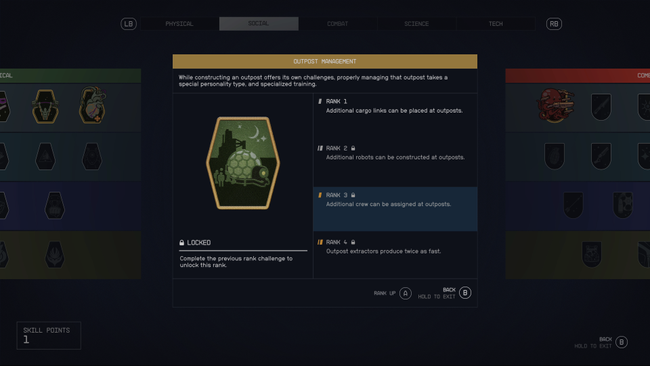
Rank 1 opens up additional Cargo Links. Rank 2 allows you to have more robots, which are great automated alternatives to human crew members. Rank 3 is what we’re interested in here, as Rank 3 unlocks additional crew member slots for your Outposts.
This is similar to how you’ll need to raise your Pilot skill to unlock better ship modules that’ll become available for purchase at the various Shipyard stores in Starfield.
Of course, you’ll need to have enough crew to spread around - so meet as many as you can in the bars, complete quests that unlock unique crew like Operation Starseed, and be sure to recruit all of your Constellation friends. That’ll give you plenty to choose from.