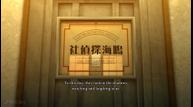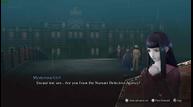We compare Raidou Remastered on Switch 2, Steam Deck, Switch 1, & ROG Ally covering visuals and performance
Raidou Remastered: The Mystery of the Soulless Army is now available on consoles and PC and despite it being called a remaster, it feels more like a remake of Devil Summoner: Raidou Kuzunoha vs. The Soulless Army. While I already posted some impressions from a preview build of the game last month, I've since played the final build across multiple platforms. This includes the Nintendo Switch, Nintendo Switch 2, and Steam versions. For my testing, I've played the Switch version on my Nintendo Switch OLED and Nintendo Switch 2 via backward compatibility, the native Nintendo Switch 2 release on Nintendo Switch 2, and the Steam release across my Steam Deck LCD, Steam Deck OLED, and ROG Ally.
I specifically also wanted to test the Switch version played on Switch 2 since I know some folks are curious about it given the lack of an upgrade path and also because the Switch 2 release is a Game Key Card release. For this feature, I'm also focusing on the portable experience, but I will have some impressions for docked play. The aim is to help you decide which is the best portable version of Raidou Remastered for you.

While Atlus revealed some technical details for Raidou Remastered across platforms, those don't tell the whole story for Nintendo platforms at least based on my testing. Those Raidou Remastered resolution and frame rate targets had me confused because the Switch 2 version was listed as having no advantage when played docked. Having now spent a few hours with all these versions, there clearly is a difference which I will get to. I've also had to retest the Switch and Switch 2 versions to verify that nothing has changed with the day one patches.
Raidou Remastered Nintendo Switch port impressions
Raidou Remastered on Switch (1), tested with the latest update which is version 1.02, is a bit of a mixed bag right now. It can hold 60fps in some areas, but generally feels unstable with subnative image quality both docked (on a 1080p display) and handheld. There is also a lot of aliasing so expect shimmering during movement for 3D elements in the environment. Atlus said the Switch version should be 720 and 1080 with 30-60fps performance with slowdown.
The latter seems accurate given the unstable frame rate with drops whenever things get busy with particle effects during combat or even during exploration when many NPCs or enemies are on screen, but the image quality does not look good enough. The UI and menus are all crisp on the Switch display, but the actual 3D gameplay looks softer than expected on Switch. The unstable frame rate also makes it feel like some NPCs animate at a lower frame rate, but this is just because of how much the frame rate can vary during gameplay and exploration.
Raidou Remastered Nintendo Switch 2 impressions
With context from the Switch version of Raidou Remastered, I was curious to see how the native Switch 2 version (with its latest update which is version 1.02) and even the Switch 1 version felt on Switch 2. For this, I had both installed to my Switch 2's internal storage.
Raidou Remastered's Switch 2 release runs a lot better and feels very stable almost across the board. There are some instances where I noticed some hitching during exploration, but I think any drops don't feel bad enough to be a detriment like they are on Switch 1 or even Steam Deck which I will cover below.
Visually, there is a difference between Raidou Remastered on Switch 2 played docked and handheld. I have no way to capture handheld or docked beyond the Switch 2's own capture solution, but when playing them and comparing side by side, docked looks better with a more stable image compared to handheld where there is more shimmering and it looks a bit softer than expected in parts. This is still a big upgrade over the Switch 1 version though.
Speaking of the Switch version on Switch 2, Raidou Remastered's performance is very good across both versions, and I know this was something many were curious about given that only the Switch version of Raidou Remastered has a physical release while the Switch 2 version is a Game Key Card. The slight hitching I mentioned before for the Switch 2 version is also present in the Switch version when played via backward compatibility.
The Switch 2 version, while better visually than Switch 1, still has some minor aliasing unfortunately. This causes shimmering in some 3D elements during movement. It isn't a huge issue, but it is noticeable. I ended up playing more of Raidou Remastered on Switch 2 in portable mode given how good it looked and felt overall compared to other versions.
Raidou Remastered Switch vs Switch 2 impressions
In terms of visuals and performance, the Switch 2 version is the clear winner. While you can brute force the Switch version to get a better frame rate that hits 60fps much more often and feels good, the visual cutback is not great. I recommend getting the Switch 2 version to play on Switch 2, but if you see yourself wanting to play on both systems or even own a Switch 2 and a Switch Lite, the Switch 1 version might be a better purchase for you, physical release also considered.

Raidou Remastered Steam Deck impressions
When I wrote my impressions from the PC preview build, I mentioned how the game on Steam Deck had a weird issue where the performance in a few areas stuck around the 40-45fps regardless of the settings I used. I hoped that the full game would address these, but it is sadly still present, albeit to a lesser degree. I have to assume that this is specific to Proton/SteamOS since the game runs fine on ROG Ally and the Steam Deck can't even hit 60fps in those instances when running at the absolute lowest resolution and settings. I hope this can be addressed around launch since the game is otherwise fantastic on Steam Deck.
I ran into said issue on both my Steam Decks. My Steam Deck OLED is on the latest public and stable OS update while the Steam Deck LCD is running the preview channel release. The performance issue was present on the default version of Proton, Proton Experimental (bleeding edge), and also GE Proton 10-3. Note that you should avoid swapping Proton versions to test this game too often since it uses Denuvo and you might get locked out of playing for some time. I had that happen with prior games that use Denuvo DRM. This also means you will need to be online when you first boot up the game and if you try playing it after a while.
In its current state, I cannot recommend playing Raidou Remastered on Steam Deck unless you're ok with a 40-60fps experience on the Steam Deck LCD and a 40-90fps experience on the Steam Deck OLED. It is marked as Steam Deck Playable by Valve with Steam Cloud support, but it is sadly not great right now.
Raidou Remastered Steam Deck Recommended settings
As of this writing, I recommend playing on the prioritize graphics preset and capping the frame rate to 40fps on both Steam Deck LCD and OLED. Regardless of the settings used, I was unable to get the game to run at 60fps consistently in specific areas. I imagine Valve will step in to fix this like it did with Persona 3 Reload on Steam Deck if Atlus does not because Sega and Atlus games get shown off on Steam Deck in promotion. I will be revisiting this after any potential updates from Valve or Sega that address these issues.

Raidou Remastered PC port features
As for the PC port itself, everything I said about the preview build also applies here. Raidou Remastered is not capped to 30fps like Nocturne HD was on PC. It even supports well above 60fps even on the ROG Ally. It will run at your monitor's refresh rate when you enable v-sync. When disabling it, Raidou Remastered targets 60fps.
The Raidou Remastered PC graphics settings are a bit bare-bones with a prioritize graphics or performance preset available. These seem to only change the rendering scale, shadows, and anti-aliasing. You can adjust the rendering scale (60, 80, and 100) and toggle both shadows and anti-aliasing on and off. There is no option to go above 100% render scale or change any additional settings.
Raidou Remastered ROG Ally impressions
Given the lacking performance on Steam Deck in some situations, I was curious to see what was possible on the ROG Ally. My ROG Ally (Z1 Extreme) is set to use 5GB VRAM. When testing, I used the 25W and 30W modes. On the 30W mode using the prioritize graphics and rendering at a native 1080p, the frame rate held above 95fps at all times, but it did fluctuate a lot from 95 to 120 and the changes were noticeable.
I recommend playing at 1080p and aiming for a locked 60fps. This is achievable even at 15W with very minor dips that aren't noticeable thanks to VRR on the ROG Ally screen based on the few hours I replayed to test across different performance modes. Note that it is possible the frame doesn't hold up later on in the game, but it seems like ROG Ally can deliver a 60fps experience even at 15W.
Raidou Remastered load times comparison – Switch 2 vs Switch vs Steam Deck vs ROG Ally
For this test, I decided to measure the time Raidou Remastered takes to get to the title screen from the dashboard or Steam Client. I made sure to mash the confirm button to speed up the process on all platforms as much as I could. I also tested how long each version took to load a save from the main menu.
| Test condition | Dashboard to title screen | Time to load a save file |
| Steam Deck OLED | (25)40 seconds | 4-5 seconds |
| Steam Deck LCD | (28)42 seconds | 4-5 seconds |
| ROG Ally | 14 seconds | 4 seconds |
| Nintendo Switch | 19 seconds | 10-11 seconds |
| Nintendo Switch 2 | 14 seconds | 6 seconds |
| Nintendo Switch on Switch 2 | 14 seconds | 5 seconds |
You might notice I have two times listed for the dashboard to title screen for the Steam Decks. This is because SteamOS itself takes 25 (or 28 seconds on the LCD model) to launch the game. The total time from pressing "Play" on the Steam Deck in game mode to getting to the title screen is 40 seconds on the OLED model and 42 seconds on the LCD model after 3 tests per model. The game was installed to the internal SSD in both cases. I'm not sure why it took this long to load on Steam Deck, but I verified across different Proton versions and on both my Steam Decks. I will be retesting this when the game has launched and I've moved to the public build of the game.
Which is the best portable version of Raidou Remastered for you?
Right now, the Switch 2 version alongside the Steam release played on ROG Ally for Raidou Remastered are my favorite portable experiences.The ROG Ally delivers crisper handheld visuals and a higher frame rate though, but the battery life is worse. If you own a ROG Ally X, that is going to be the best way to play Raidou Remastered on the go. The game on Steam Deck is sadly lacking right now with the performance and I have no idea what is causing those issues. The Switch 1 version played on Switch is definitely the worst of the versions I've played so far. If you play the Switch 1 version on Switch 2, the performance is massively better than playing on Switch 1, but the visuals are a step back in most ways.