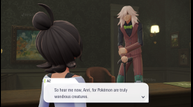Pokemon Legends: Z-A runs great on Nintendo Switch 2, but what about Nintendo Switch 1?
Pokemon Legends: Z-A is now available in many parts of the world and will be available worldwide by tomorrow. I pre-ordered the game digitally so I could try out the Switch 1 version, the Switch 1 version on Switch 2, and then use my Pokemon Legends: Z-A Nintendo Switch 2 Edition Upgrade Pack code to play the fully upgraded version of Pokemon Legends: Z-A on Switch 2 for this feature. Given all the reviews were for Pokemon Legends: Z-A Nintendo Switch 2 Edition including ours from James, I was very curious to see how the Switch 1 version would feel given the mess we had with Pokemon Scarlet and Violet. My testing is based on the opening hours of the game only since the game unlocked for me less than 6 hours ago.

Pokemon Legends: Z-A Nintendo Switch 1 impressions
I think Pokemon Legends: Z-A is a big step up in stability and performance compared to Pokemon Scarlet and Violet even on Switch 1. I remember getting motion sickness playing the latter, but so far Pokemon Legends: Z-A has been a good experience on Switch 1. The load times are a bit longer than when played on Switch 2, but it holds up well with a 30fps target so far with some slowdown in specific early cut-scenes, but nothing too bad during gameplay so far. The biggest issues are the draw distance (for objects and NPCs), shadow flickering, texture filtering, and aliasing for some objects and characters being very noticeable. None of this feels bad though. I expected worse given my experiences on Switch with Pokemon Sword and Pokemon Violet during their launch weeks.
Pokemon Legends: Z-A Nintendo Switch 1 impressions played on Switch 2 via backward compatibility
When playing the Switch 1 version of Pokemon Legends: Z-A on Switch 2 (before redeeming my Upgrade Pack purchase code on the eShop), I noticed faster load times and more stable performance. When playing on my 1440p monitor docked, it didn't look bad, but the draw distance and animation culling were quite noticeable. NPCs and Pokemon even not too far away in the distance animated at a much lower frame rate than the Switch 2 upgraded version. Beyond that, it still has the aliasing issues with some shadow flickering, and while the former is most noticeable when zoomed in during cut-scenes, the shadows are quite bad on the Switch 1 version thanks to its lower resolution. Some load times are also a bit long even when played on Switch 2 compared to the upgraded Switch 2 version.
Pokemon Legends: Z-A Nintendo Switch 2 Edition upgrade impressions
The most noticeable upgrades Pokemon Legends: Z-A Nintendo Switch 2 Edition brings to the table are the 60fps target and better image quality, but the load times are a nice step up over the Switch 1 version. Everything is snappier as well when in-game. It just feels more polished despite a few visual issues still being present here. I played Pokemon Legends: Z-A Nintendo Switch 2 Edition on the Switch 2 handheld and also on my 1440p monitor docked. Shimmering and aliasing are less of an issue here, but they are present. I noticed a few visual bugs where a single line or two of pixels on the screen were flickering or incorrectly rendered. I'm not sure if this is because of some upscaling, but it only happened in select cut-scenes. NPCs popping in during busier areas like the station in the opening is still a problem even in Pokemon Legends: Z-A Nintendo Switch 2 Edition though.
The draw distance is a nice upgrade here as well with animation culling happening further away. When panning in cut-scenes or even running around the city early on, I also noticed less texture filtering issues. Again, this isn't a huge upgrade, but it is noticeable over the Switch 1 version. Even the door textures of say the hotel look nicer on Switch 2. I already had this feeling when playing Pokemon Violet on Switch 2 through the free patch, but the 60fps target with crisper visuals really makes Pokemon Legends: Z-A Nintendo Switch 2 Edition a much nicer experience.

Pokemon Legends: Z-A Switch 1 vs Switch 2 visuals and performance
To summarize the differences, I wanted to highlight the notable changes and improvements across Pokemon Legends: Z-A played on both generations of Switch consoles. When comparing Pokemon Legends: Z-A on Switch 1 to the Nintendo Switch 2 Edition, the latter's 60fps target is a real game changer like I've covered above. Beyond frame rate and even load times as I cover below, the improvements to texture filtering and draw distance feel more notable than the improved image quality which is also a welcome addition. If you own the Switch version now and are planning to buy a Switch 2 later, the Pokemon Legends: Z-A Nintendo Switch 2 Edition Upgrade Pack is absolutely worth buying.
Don't expect a huge visual upgrade here like in the case of say Romancing SaGa 2: Revenge of the Seven or even Dragon Quest III HD-2D Remake that saw massive boosts on Switch 2 compared to Switch 1. The 60fps target and improved draw distance make the whole experience much better though. I can't wait to see how it holds up later on when I get to play more.

Pokemon Legends: Z-A Switch 1 vs Switch 2 load times compared
When testing Pokemon Legends: Z-A load times, I measured the initial load time from the dashboard to the title screen and also the time taken to load a save file when you are in the city and not indoors. Loading an indoor save file takes less time. I had Pokemon Legends: Z-A installed to the Switch OLED SD card, Pokemon Legends: Z-A installed to my Switch 2 internal storage, and then Pokemon Legends: Z-A Nintendo Switch 2 Edition (after downloading the upgrade) on the Switch 2 internal storage.
| Platform / Test | Dashboard to title | Loading a save |
| Switch 1 | 9-10 | 11 |
| Switch 1 on Switch 2 | 6 | 5-6 |
| Switch 2 Edition | 6 | 4 |
Note: All load times are measured in seconds. For instances where there is a range, it is because I tested thrice and got that range.
I was a bit surprised to see even the Switch 1 version load quicker than I expected, but the native Switch 2 version loads faster even for minor loads in-game when you exit and enter locations. It may not seem much when looking at load times being a few seconds quicker, but it adds up quickly.
Hopefully this helped you out if you were curious to see how Pokemon Legends: Z-A ran on Switch 1 or even how the Switch 1 version ran on Switch 2. I will be playing the game on both Switch consoles over the coming weeks and if I notice anything notable later, I will update this.
Pokémon Legends: Z-A is now available for Nintendo Switch and Nintendo Switch 2. Check out our review of the game here and our guides here.