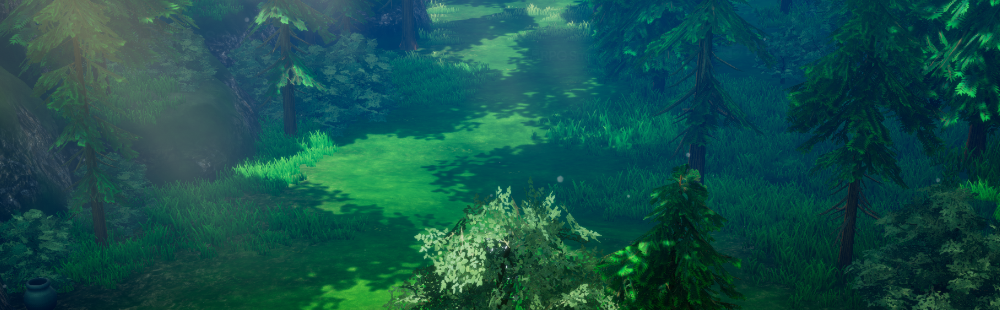
Dragon Quest I & II HD-2D Remake is great on Steam Deck and Switch 2, but could've been better on both
Ahead of its launch, I had a chance to play Dragon Quest I & II HD-2D Remake on Nintendo Switch 2, Steam Deck, and ROG Ally to cover how the game scales across handhelds. I will be doing a larger comparison like I did with Dragon Quest III HD-2D Remake in the near future where I cover the other platforms including the Switch version tested on Switch 2 since I know many are interested in that given the Switch 1 version gets a proper physical release. For Dragon Quest I & II HD-2D Remake on Steam and Switch 2, I was curious to see if there were any PC port improvements compared to last year's HD-2D remake and how the native Switch 2 version would feel compared to the patched Switch 1 version of Dragon Quest III HD-2D Remake. I will also be covering my Dragon Quest I & II HD-2D Remake Steam Deck recommended settings as well as PC and Switch 2 comparisons.

Dragon Quest I & II HD-2D Remake PC port features
Dragon Quest I & II HD-2D Remake, like Dragon Quest III HD-2D Remake, is capped at 60fps on PC and supports only the 16:9 aspect ratio for resolution right now. It lets you adjust the same options as last year's remake as well. These are display mode (Fullscreen, Windowed, Borderless), Resolution (720p to 4K), frame rate (30fps or 60fps), toggle v-sync, and then adjust overall quality preset and each individual graphics settings. The settings go from low to high across 3 levels (1, 2, and 3). These are shadow quality, anti-aliasing, texture quality, render scale, and ambient occlusion. Keep in mind that if you use the overall presets, it also adjusts the render scale which can make the game look quite blurry if you don't change that back.
The notable setting that is only available on PC and not on Switch 2 for some reason is depth of field. This controls the blur effect on the edges of the screen. I've included a comparison of it on and off in the PC version running at 1440p below.

Dragon Quest I & II HD-2D Remake on PC also has the expected keyboard input options, and while it does have mouse support, you still end up using the keyboard for most things here. You use the mouse mainly in menus. You can remap keyboard commands here. One last thing I want to note is that unlike Dragon Quest III HD-2D Remake, Dragon Quest I & II HD-2D Remake actually compiles shaders on first launch (a few minutes) and then checks them on each launch (a few seconds). This aims to hopefully mitigate any traversal or loading stutter issues you see in Unreal Engine games on PC.

Dragon Quest I & II HD-2D Remake Steam Deck recommended settings and full game impressions
Out of the box, there are no issues with Dragon Quest I & II HD-2D Remake if you play on a Steam Deck (LCD model). It runs at 720p (native) and the high graphics preset without breaking a sweat to deliver 60fps. If you play on a Steam Deck OLED model though, you need to make one change since the game is capped to 60fps on PC right now. While the Steam Deck OLED has a 90hz display, playing a 60fps game will not feel as smooth during movement. To fix this, set the Steam Deck screen to 60hz using the quick access menu's Frame Limit option. This will allow for a crisp and smooth 60fps experience on the go. That's basically all there is to say for my Dragon Quest I & II HD-2D Remake Steam Deck recommended settings aimed at 60fps gameplay.
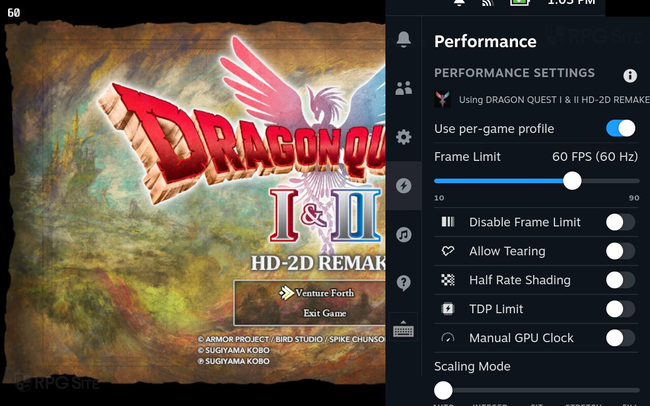
If you want to play with a 30fps target, you can downsample from 1080p for even better image quality and then have the same 1080p 30fps experience docked and not have to worry about resolution switching or settings changing. I don't recommend this since the game is excellent at 60fps on Steam Deck so far.
Dragon Quest I & II HD-2D Remake does not support 16:10 without a mod and is still 16:9 on Steam Deck out of the box. Speaking of mods, I will be testing out the DQ3Fix mod more once it gets updated for Dragon Quest I & II HD-2D Remake to see if I can get a 16:10 800p and 90fps experience on Deck. I have done a bit of testing with it on ROG Ally which I will cover later in this feature and the results are already promising.
Dragon Quest I & II HD-2D Remake Nintendo Switch 2 full game impressions
If you played Dragon Quest III HD-2D Remake on Nintendo Switch 2 with its free update, Dragon Quest I & II HD-2D Remake offers a similar experience. You have access to the same graphics optimization options for playing with a higher resolution and 30fps or a lower resolution and a 60fps target. This means you get to choose between either crisp handheld visuals and a 30fps target or a smooth 60fps target with softer visuals. Beyond that, some of the loading on Switch 2 is still a bit longer than the PC version. I think Dragon Quest I & II HD-2D Remake is great on Switch 2, but I can't help but feel like the team could've done more given this is a native release that is launching on Switch 2 alongside other platforms from day one.
As for playing on TV or docked, Dragon Quest I & II HD-2D Remake looks good on my 1440p monitor in the 30fps mode, but the 60fps mode is quite soft visually. I got used to it since I wanted to play at 60fps, but keep this in mind if you plan on playing on TV (especially a 4K one) and have access to a PS5 or Xbox Series X. I also want to note that the game unfortunately also adjusts the UI resolution based on the performance or graphics mode so playing at 60fps results in slightly softer UI and fonts as well.
Dragon Quest I & II HD-2D Remake Switch 2 graphics vs performance mode differences
While I am working on a larger comparison feature once I finish testing the Switch 1, PS5, and Xbox versions, I wanted to showcase some of the differences between both modes when it comes to image quality. I decided to include the PC version at 1440p when comparing the docked Switch 2 modes and the PC version played at 720p on Steam Deck when showcasing the visual differences for Dragon Quest I & II HD-2D Remake's two handheld modes on Switch 2. You can view the three comparison images below. I captured docked images via my 4K capture card and the PC version using Steam's own PNG screenshots. For handheld images, I used the Switch 2's screenshot functionality since there is no other way to get handheld capture right now.
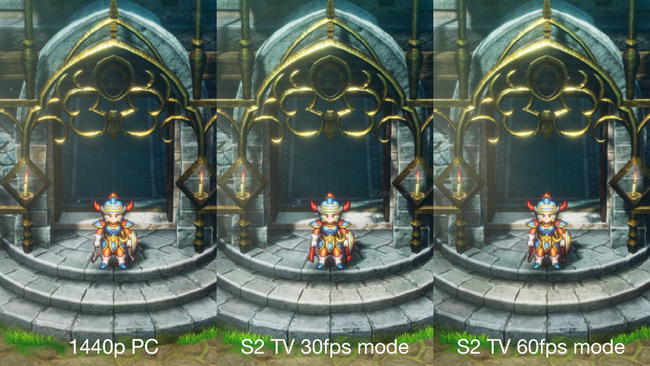
Dragon Quest I & II HD-2D Remake Nintendo Switch 2 vs Steam Deck
Usually, the answer to whether I recommend Switch 2 or Steam Deck for a specific game is quite simple. As a recent example, Persona 3 Reload is a massively better experience on Steam Deck, but Cyberpunk 2077 I'd recommend on Switch 2 if you value being able to play it on TV and on the go. With Dragon Quest I & II HD-2D Remake, my platform recommendation is just as it was with Dragon Quest III HD-2D Remake, but it will vary based on how you want to experience the game given the different visual modes.

Dragon Quest I & II HD-2D Remake on Switch 2 delivers a great portable 30fps experience with crisp visuals. For playing at 60fps on a portable, I would take the Steam Deck over Switch 2 for sure since the latter cannot do this at a native resolution. You might wonder why a similar resolution at 60fps would see me recommend Steam Deck over Switch 2. This is because when playing on the actual devices, 720p 60fps native on Steam Deck is definitely a better visual experience than the Switch 2's performance mode on its internal display. If you have a Steam Deck OLED, you should absolutely play it on that instead of Nintendo Switch 2 for a better handheld experience as far as I'm concerned.
The HD-2D aesthetic shines when it is rendered at a native resolution matching your display. I will say that If you were ok with how Dragon Quest III HD-2D Remake looked in the 60fps mode on Switch 2 handheld, you will be fine here. If you have a Steam Deck OLED, I imagine the much better battery life will also push you to playing it on Valve's handheld. It definitely did for me when playing on the go.
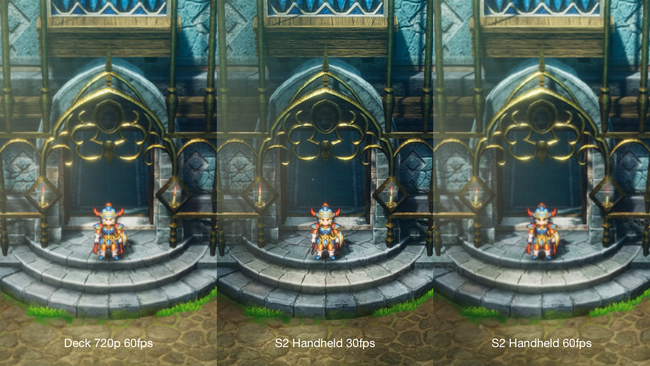
For playing on TV though, the winner is not so simple since the Deck cannot deliver a locked 1440p 60fps experience and you will have to settle for targeting 1080p 60fps or 1440p and around 40-60fps. The Switch 2 version is similar since it is not 1440p (but noticeably lower) when playing at 60fps, but it looks good in the 30fps mode on my 1440p monitor. The Switch 2 is a better option than Deck if you value the seamless docking and undocking experience since the Deck will not be able to deliver that.
As for other graphics and visual options, I hope the developers add a depth of field option on Switch 2 so you can disable the blur though. It is a bit too strong in Dragon Quest I & II HD-2D Remake and while it does add to the aesthetic, having options is never a bad thing. One last thing to keep in mind here is that Dragon Quest I & II HD-2D Remake has a save data bonus for Dragon Quest III HD-2D Remake so you will want to buy the former on the same platform to access it if that matters to you.
Dragon Quest I & II HD-2D Remake ROG Ally impressions
Dragon Quest III HD-2D Remake had some frame rate issues on ROG Ally when targeting 1080p 60fps. For testing Dragon Quest I & II HD-2D Remake, I decided to try out the 30W turbo mode when plugged in, the 25W turbo mode when unplugged, and also the DQ3Fix mod to uncap the frame rate to see if I could get it to 120fps on ROG Ally while playing unplugged. When playing at 30W and plugged in, I had no issues with Dragon Quest I & II HD-2D Remake outside of minor hitching. This didn't happen as often as in Dragon Quest III HD-2D Remake. The frame rate was never below 60fps as well. In fact, with the mod uncapping the frame rate and the VRR screen, Dragon Quest I & II HD-2D Remake looked and felt great on ROG Ally.
When using the 25W mode, the average frame rate was a lot lower than when using the 30W mode, but it never dropped below 60fps in the few hours I tested. Load times are also very fast, and faster than Steam Deck which was already snappier than the Switch 2. For the ultrawide testing I did below, I also used the ROG Ally connected to my monitor via a Razer dock over HDMI to try it at 2580 x 1080p and it worked great. It feels like Dragon Quest I & II HD-2D Remake is a more-polished PC experience than Dragon Quest III HD-2D Remake. I hope the team patches in the shader compiling into Dragon Quest III HD-2D Remake in the future.
What Square Enix can do to improve Dragon Quest I & II HD-2D Remake on Steam and Switch 2
Based on this article title, you might be wondering what I meant when I said it could've been better on both Steam Deck and Nintendo Switch. After testing the game running at 1080p, 1440p, and 720p on Steam Deck docked and also 720p handheld in addition to the ROG Ally version across my monitors, I'm disappointed in the lack of 16:10 and 90fps support for Steam Deck. Another feature that applies to the PC version in general is 21:9 support. This is also something addressed by the DQ3Fix mod from Lyall for Dragon Quest III HD-2D Remake.
I haven't done as much testing for the mod in Dragon Quest I & II HD-2D Remake, but it does work in the opening hours as you can see below. I don't recommend using this until Lyall has updated it and it has been tested in the new release.

As for Dragon Quest I & II HD-2D Remake on Nintendo Switch 2, I thought Dragon Quest III HD-2D Remake ended up having two modes because it was a backward compatible patch limitation. This also ended up causing the menus to render at a lower resolution which I thought was a limitation of how it was a Switch 1 game patched. Unfortunately Dragon Quest I & II HD-2D Remake on Switch 2 as a native release behaves the same way. I was hoping to see crisp visuals at 60fps rather than having to choose between them like in Dragon Quest III HD-2D Remake.
I want to stress that If you found yourself happy with how Dragon Quest III HD-2D Remake looked and ran on Switch 2 after the free update, you will be fine here. I just expected more given this is launching on Switch 2 as a native release alongside other consoles and PC platforms. Stay tuned for my longer feature in the near future covering the Switch 1 (including Switch 1 on Switch 2 via backward compatibility), PS5, and Xbox versions.






















