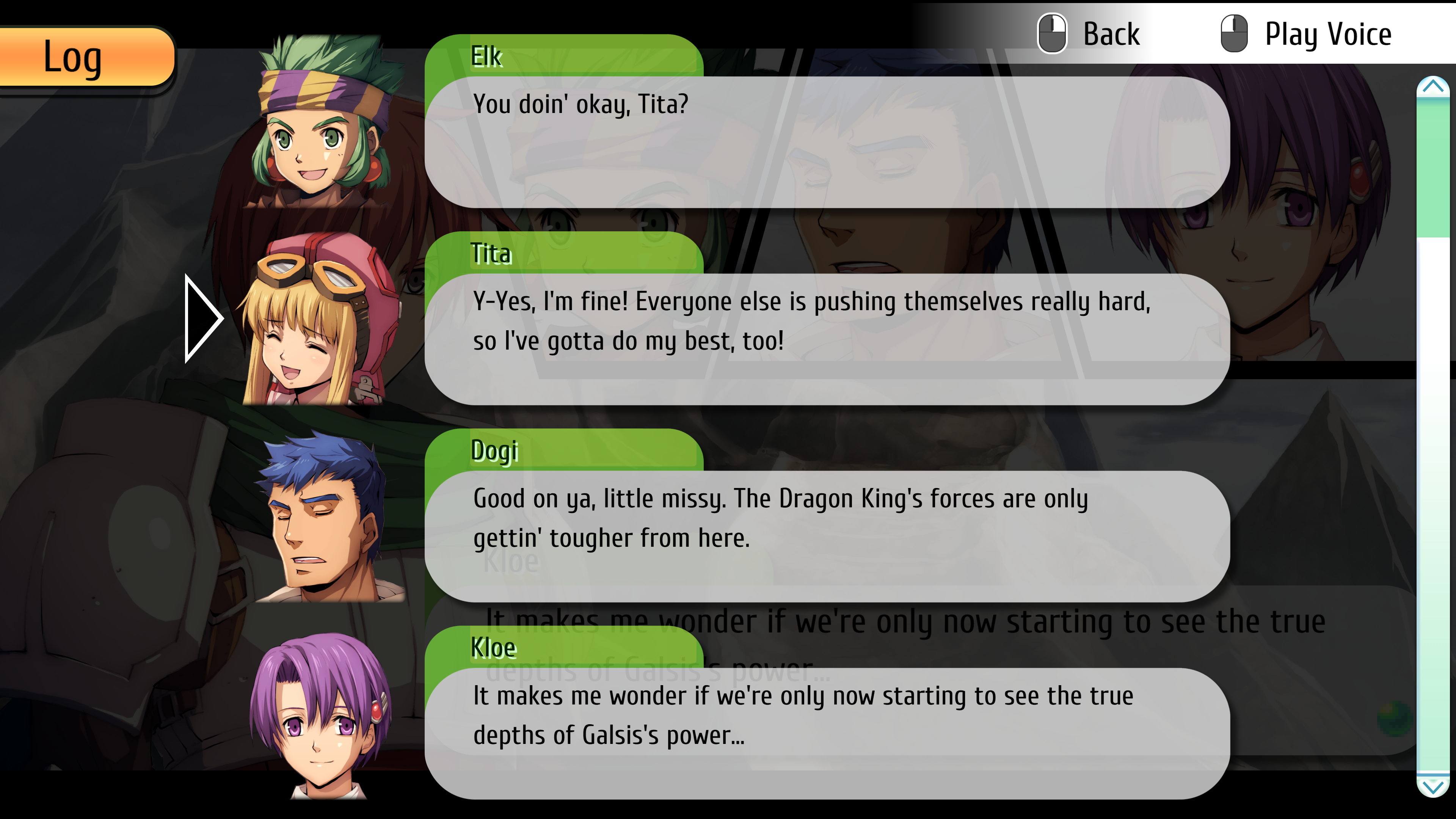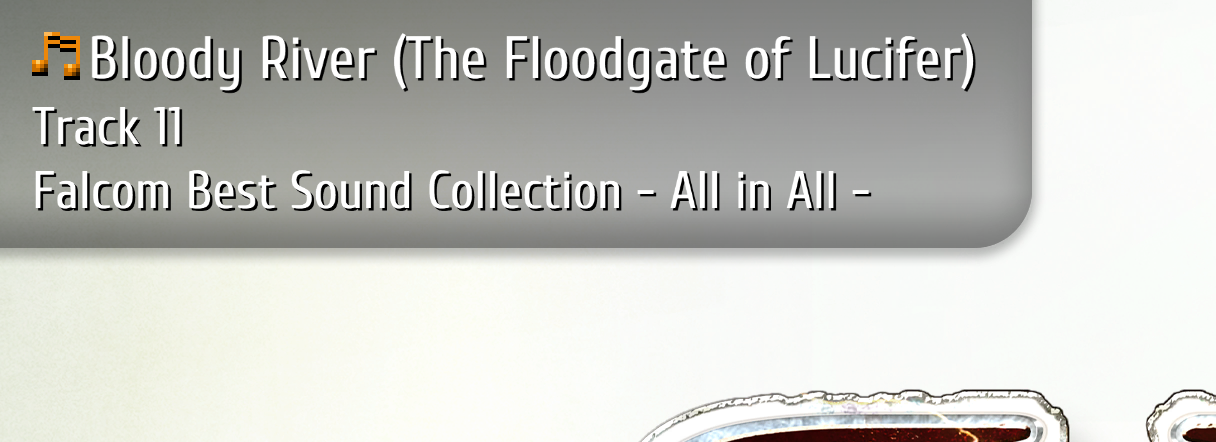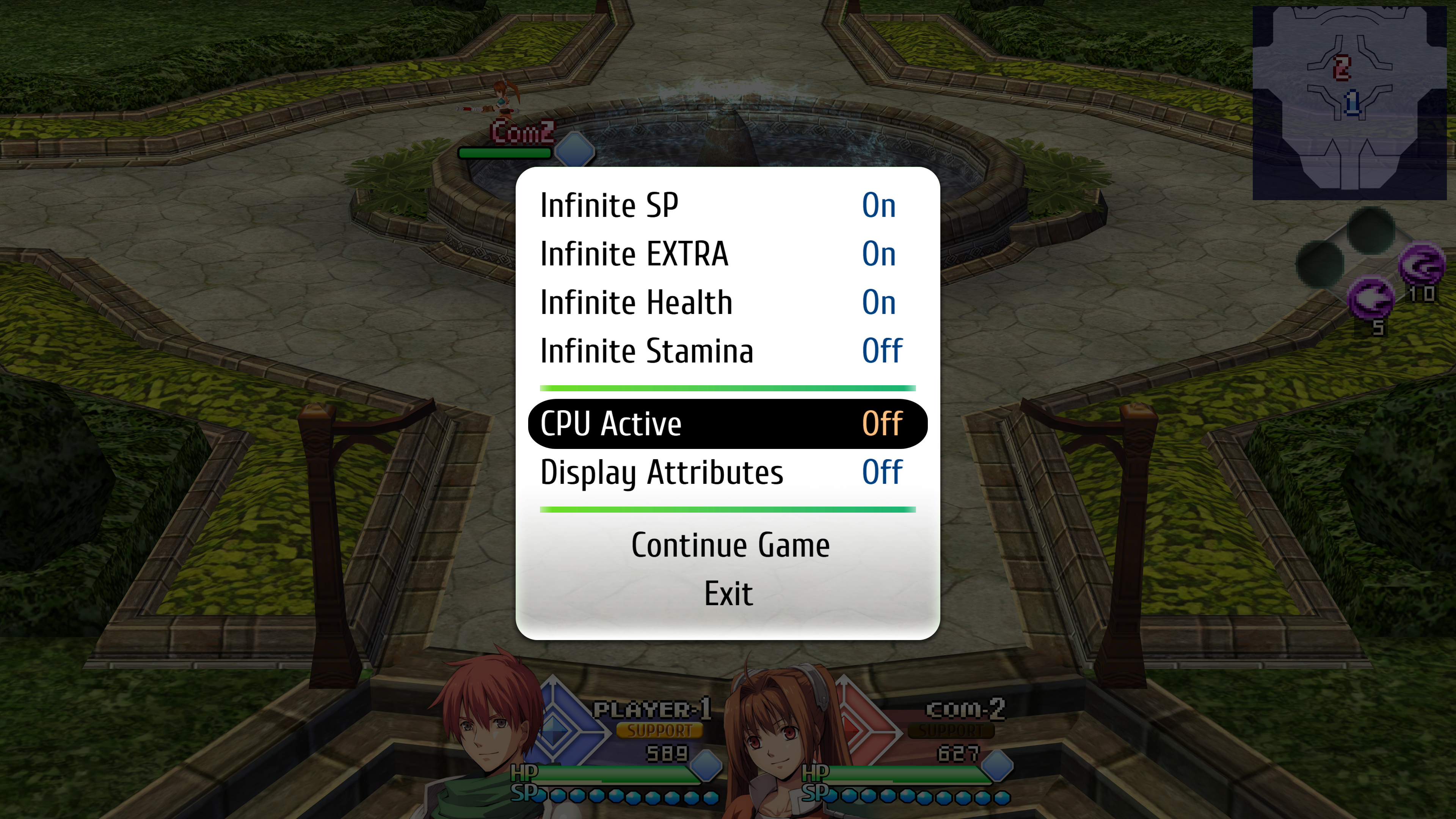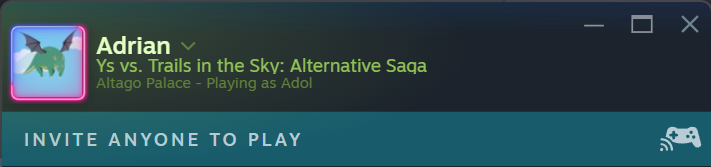Ys vs. Trails in the Sky gets 4K 60fps support on Switch 2 in new update, patch notes & remaster blog revealed
refint/games has pushed out the Ys vs. Trails in the Sky: Alternative Saga 1.0.1 update on Switch to enable visual enhancements on Switch 2 today. The team has also published a new Steam blog post with the third set of remaster features following the first two.
refint/games tells me that this update enables 4K 60fps support docked and 1080p 60fps support handheld for the Switch version when played on Nintendo Switch 2. Note that this is not a native Switch 2 version, but visual improvements when running via backward compatibility.
I will be testing the update and the Switch version in my Ys Switch 2 backward compatibility feature in the near future.
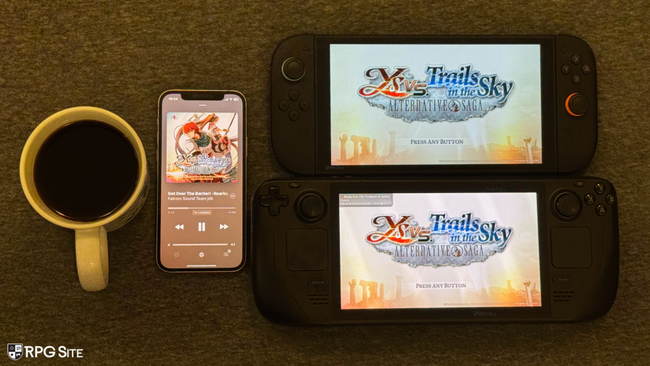
Full patch notes for today's update are now available. You can find them below:
An update was recently released for Ys vs. Trails in the Sky for all platforms, which includes the following changes:
- Adjusted an animation for the skill Draguna Edge (Agate).
- Fixed some flickering effects.
- Fixed some connection inconsistencies on LAN Mode.
- PC: Fixed a bug that caused wallpapers to be rendered incorrectly on certain resolutions.
- Nintendo Switch: Implemented various fixes and additional QoL features, some of them already present on other platforms: Message log, expanded training mode options, music-player mode and BGM Info Display. The full patch notes for Switch are below.
- Nintendo Switch: Resolution is enhanced depending on the console model's available performance.
The Nintendo Switch-specific patch notes are below
Revised localization of various items and fixed localization and text alignment issues.
Added message log feature, accessible by pressing up on directional buttons during story mode sequences.
Added BGM info display feature.
Added subtitles for the Ending Movies.
Added 3 new achievements in the Record menu.
Added HD rumble support (Haptic Feedback on PS5)
Added Master Volume setting
Improved error handling on Network Mode
Revised rendering brightness of some objects to improve quality and make it more accurate to the original.
Revised transparency of some effects to improve visual quality.
Fixed the position of some story portraits.
Fixed stuttering in animations from the Story Mode
Fixed some white textures appearing darkened in some cases.
Fixed some voice lines from the English dub not playing properly.
Fixed vertical axis on the control stick being inverted when playing with a single Joy-Con (R) being held horizontally.
Fixed a mistake that lets human players accidentally sit out, a feature reserved for computer players, which can crash the game at the beginning of the battle.
Fixed the rendering of some effects to prevent flickering.
Fixed an issue where random inputs would be processed from Player2-4 if their controller is disconnected while the Player was active.
Various miscellaneous bug fixes and improvements.
If you haven't already done so, you can read Cullen's thoughts on the game here and my handheld and PC port impressions here.
Ys vs. Trails in the Sky: Alternative Saga is now available on PlayStation 5, PlayStation 4, Nintendo Switch, and PC (Steam, GOG, Epic).
refint/games has also posted a new detailed Steam blog post covering the third set of remaster features for the release. You can find it below:
Message Log Feature
With the story mainly being presented the way it is, you might want to catch up a bit in certain circumstances. For this, you can press the key or button that is assigned to "Up" by default (W on keyboard/D-Pad Up on controller) during story cutscenes, and you'll be greeted with a Message Log where you can go all the way back to the beginning of the story, while being able to play the voice line for each line. With all recent Falcom titles featuring a message log, this feature feels right at home.
BGM Info Display
This is another returning fan-favorite feature: You can configure a BGM Info Display pop up that appears on the corner of the screen each time a song plays, or only when it plays for the first time. With the amount of tracks this game has, it's going to be valuable for those players that want to check out the tracks later on. It'll also help you make up your mind whenever you spot a new song that you want to buy on the shop for the Material Collection afterwards.
Extra Training Mode options
We've added just a little bit more to the training mode, so that players get just a little bit more insight on how some moves behave as well as a few more toggles for players to experiment more. Pressing a button combination (Skill Combo button + Camera Toggle, which is R button + Select by default) will also reset the characters and put everyone back on their starting positions. We certainly hope these prove useful to labbing enthusiasts!
Rich Presence
We've implemented basic rich presence to display your status through the game on supported platforms, as well as Steam Timeline support to annotate your game recordings through this info. On Steam, your friends will be able to see what stage and character you're playing on. If you don't prefer this, you can simply go to the Option menu and disable the feature. We're planning to introduce Discord support on an upcoming update as well as more detailed info on the gameplay status.
Other additions
We have some more miscellaneous additions before we conclude, some apply for all platforms and some are implemented with platform-specific features:
UI Scale: The UI during gameplay was quite large on PSP due to its screen size. With screens being bigger nowadays, the game now defaults to a smaller UI during gameplay to make space. You can choose to make it even smaller via the "Small" option, or use the "Large" option which corresponds to the original scale. This is only used when there's one player on the system, as additional screen space is needed to display each player's skills.
Asset compression: This isn't really apparent to end users, now that the finished product is available, but most textures are now compressed using a better and faster compression algorithm, LZ4. We're not using any fancy packaging system as it wasn't deemed necessary for now, but it still shaves around 400MB that would've otherwise be added to the installation size. The console versions provide their own compression mechanisms, which optimize the install sizes using features unique to each platform.
Achievements: Well, this might be taken for granted, but it is worth remembering that the original game just had basic achievements tracked in-game. Every one of these now maps to a respective Steam achievement. Be on the lookout for the unique artwork included within them!
Conclusion
This is a wrap for the Remaster Features Overview series, and I hope that it adds just a bit more of value to what is an already awesome celebration of Falcom.
I want to take a moment to thank everyone who helped make this remaster possible. From our internal team to our team of beta testers, from the passionate community members who provide ongoing feedback to the content creators who graciously provided their coverage. The support and enthusiasm have been invaluable every step of the way.
With all the enhancements so far, we hope we're delivering the definitive version of this title. From the moment we got the project on our hands, up until now, and hopefully for a little bit more as we add just a bit more of polish through patches, it has been a lot of fun and an absolute honor to work on this project.
See you next time,
Adrian Graber - Producer & Lead Developer @ refint/games