
Which Is the Best Version of Final Fantasy IX in 2025? Switch, PC, PS5, Xbox, Mobile and More Compared
Final Fantasy IX turns 25 this week. Square Enix has been slowly revealing more merchandise for the game's anniversary including what looks like an essential vinyl release with a new version of Melodies of Life. Final Fantasy IX is a very important game not only for Square Enix and the series as a whole, but also for RPG Site. Alex has written about that here. After covering the Final Fantasy Pixel Remaster series, the 25th anniversary of Final Fantasy IX was a good opportunity for me to check out the game on every current platform and some extras to find the best version. Whether you plan on celebrating the anniversary by revisiting the game or want to finally play one of Square Enix's best RPGs, my new feature will cover the best version of FF9 across Switch, PC, mobile, PS5, Xbox Series X, Switch 2, the original PS1 game on PS Vita, and more.

Final Fantasy IX versions available to buy today
There are currently two (or three) main versions of Final Fantasy IX: PlayStation original, the remaster (the current version available to purchase), and a modded version of the remaster on Steam which I will cover later on in this feature. The remaster added some higher resolution models, quality of life features, cheats, and more. The remaster is the version of Final Fantasy IX available to buy on PlayStation 4/5, Xbox, Nintendo Switch, mobile, and PC right now. The original PlayStation version is available to buy as a PS One Classic and is playable on PS3 and PS Vita right now. I even re-downloaded it on two of my Vitas to check something for this very article.
Final Fantasy IX release timeline from 2000
Before getting to the version differences, cheats, and other changes, I need to provide some context with the release timeline across platforms.
- July 2000: Final Fantasy IX releases on PlayStation in Japan.
- November 2000: FF9 launches on PlayStation in North America.
- February 2001: FF9 launches on PlayStation in Europe.
- May/June 2010: FF9 is released on the PlayStation Store as a PS One Classic.
- February 2016: FF9 gets a remaster for iOS and Android.
- April 2016: FF9's remaster is released on PC Steam.
- September 2017: FF9's remaster is tweaked and released on PS4.
- February 2019: FF9's PS4 version is ported to Nintendo Switch and Xbox One.

Final Fantasy IX remaster features, cheats, and current differences
While the original Final Fantasy IX is available as a classic on older PlayStation systems like the PS3 or PS Vita, the remaster which is simply titled Final Fantasy IX is the only version available to buy on modern platforms. This is available on PS4, Xbox One, Nintendo Switch, Steam, iOS, Android, and the Windows Store for PC. The game is also playable via backward compatibility on PS5, Xbox Series X|S, and Nintendo Switch 2. It is also officially compatible with the Steam Deck.
The remaster introduces many useful new features and upgrades, but it is also lacking in some ways. The major upgrades are high resolution character models, various cheats and boosters, the ability to skip the battle camera animation, autosave, higher resolution movies, the ability to skip movies, faster loading (this depends on the platform sadly), and even cloud saves across platforms.
The cheats and boosters are very useful, and you can turn the former on and off on the fly. The boosters are a one-time feature you cannot disable once you've enabled so keep that in mind. The boosters are available in the config menu and they let you maximize character levels, magic stone counts, gil, and automatically master equipped weapons and gear. The game does warn you about not being able to disable them as well thankfully. The cheats can be toggled on and off from the pause menu by using the shoulder buttons and triggers. These let you turn off encounters, enable high speed mode, do 9999 damage, and enable a battle assistance option. The battle assistance option enables unlimited trance essentially and the 9999 damage option has you doing 9999 damage for almost every attack. Some specific battles will have you do less damage until you fulfill certain conditions though.
These boosters, cheats, and the quality of life features make for a dramatically more playable and accessible version for modern platforms, but there are a few areas this remaster is lacking. These are the backgrounds which look quite ugly unless you play on a small phone screen, the removal of full analog movement for an eight directional movement option, and a lower frame rate for the general interface which makes everything feel sluggish.
Final Fantasy IX Steam vs Windows Store PC version differences
I want to make a note that the PC versions of the game were patched to fix the BGM issue (which is addressed on other consoles as well) with music resuming and the battle command window size to better suit playing on larger screens than mobile. This video from AustinSV (a fantastic resource for platform comparisons) is a great showcase of how the game was back at launch on consoles and PC. The initial launch version on Steam still used the larger UI meant for touch controls despite being on PC. As of today, there are still a few differences with the PC and console versions, and even with the two PC versions. The Steam version feels quite dated and in many ways is a port from the early Square Enix Steam release era where games had launchers and were generally not great. The Steam version doesn't even let you navigate the text input box for names with a controller properly. You need to use the mouse or touchscreen to go ahead.
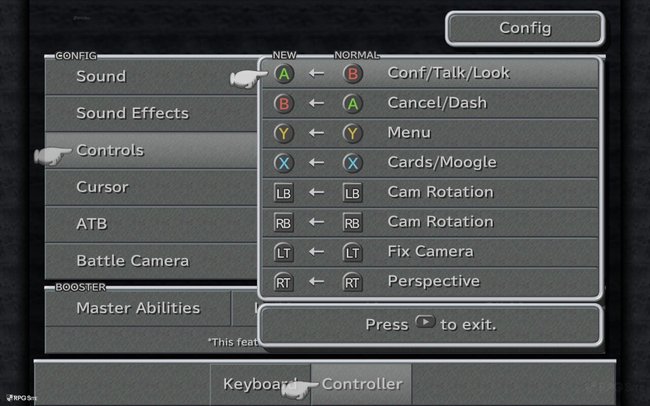
As for the differences between the Steam and Windows Store versions, the former uses B to confirm while the latter uses A to confirm by default. When using custom controls, the Steam version defaults to keyboard prompts, but you can press the back button and go to edit custom controller bindings as shown in the image above. The Windows Store version on the other hand does not have any custom control option for remapping that I can see. The Windows Store version also has no launcher and it has Xbox Play Anywhere support which means one purchase gets you the Xbox and Windows Store PC versions with save carrying over between them. The downside is that modding does not work on this PC version while it does on Steam.
One thing to note is that the Windows Store version, at least on ROG Ally, is bugged where it runs at a faster speed than it should unless you manually cap the screen to 30fps. I tested this after re-installing the game three times and booting it and the Steam version up one after the other to make sure it wasn't something else causing the issue. The Steam version does not have this problem.
Final Fantasy IX visuals and performance differences across PC, PS5, Xbox, Switch, and mobile
Note that for this section, I'm going to cover the unmodded Steam version. I cover the Moguri Mod later on in the feature. Visually, the remaster has similar issues across all platforms with the font used and backgrounds, but there are some more differences depending on the console. The Switch version seems to only support 720p across the board. This wasn't an issue when playing in portable on the original Switch, but it definitely is not good when playing on Switch 2 or docked in general. The Switch version also suffers from some menu issues where it felt like the game was eating inputs. I didn't run into this issue in the other versions.

Visually, all current versions of the remaster are more or less the same otherwise with PlayStation 4 (including on PS5) and Xbox One X (including on Xbox Series X) offering the best TV experience alongside the PC version running at a higher resolution on a supported display. I would say the Switch version is a step down even from an older iPhone or iPad across the board including in its menus. Even the PAUSE text is blurry on Switch when it is crisp on iOS. When it comes to visuals and responsiveness, Switch is by far the worst version of Final Fantasy IX's remaster right now. None of the platforms offer a 60fps experience out of the box right now for the remaster though.
Final Fantasy IX load times across PC, PS5, Xbox, Switch, Switch 2, and mobile
For the load times, I've tested the Switch version on Switch OLED, Switch 2 internal storage, PS4 version on PS5, PS4 version on PS5 installed to the internal storage SSD, Xbox One version on Xbox Series X, Xbox One version on Xbox Series X internal SSD, Steam version on Steam Deck SSD, Steam version with the Moguri Mod on the Steam Deck SSD, Steam version on ROG Ally internal storage, Windows Store version on ROG Ally internal storage, iOS version on my iPhone 15 Pro, and iOS version on my iPad Pro (2020 model). I also mashed the buttons to skip any logos to speed things up as much as I could for the dashboard to title screen option.
For the save file, I checked how long each version took to load up a save file and give you character control. For the first battle, I timed the game from when the transition is just about to start to when it finishes loading and the black screen ends. In the case of the results below that have a range, if I noticed the number not being the same on multiple tests, I included the upper and lower end of the results as a range. For the Steam Deck tests, the result includes the time with launcher / without launcher.
| Game version | Dashboard to title screen | Save file | First battle |
| Switch | 22-23 | 7 | 15-16 |
| Switch on Switch 2 Internal | 11 | 6-7 | 14 |
| PS4 on PS5 | 14 | 2-3 | 5-6 |
| PS4 on PS5 SSD | 12 | 2-3 | 4-5 |
| Xbox on XSX | 30-33 | 5-7 | 14 |
| Xbox on XSX SSD | 15 | 6 | 13-14 |
| Steam Deck | 20 / 8 | 3-4 | 6 |
| Steam Deck Moguri | 14/ 4 | 1-2 | 3 |
| ROG Ally Steam | 12 | 4 | 5 |
| ROG Ally Xbox Store | 12-15 | 6 | 10-13 |
| PS Vita | 32-33 | 9 | 8 |
| PS Vita (Fast Loading) | 31-33 | 7-8 | 7-8 |
| iPhone 15 Pro | 8 | 3 | 5 |
| iPad Pro 2020 | 10 | 3 | 5 |
Note: All load times above are in seconds.
As you can see, the Switch version is the worst of the lot even when it comes to load times. I was hoping it would be better when played on Switch 2, but the results aren't much better outside the initial load. I'm shocked that it loads slower than the original game does on PS Vita as well. I was also surprised that the Xbox version also has poor load times. I ended up re-downloading it and installing it to the Storage Expansion Card as well after testing on the internal SSD and had the same results. Newer iOS devices, PlayStation 5, and Moguri Mod Steam release are the best with load times.

Which version of Final Fantasy IX is the best?
Having now revisited all the versions of Final Fantasy IX listed above including testing them over different situations, I would say the best versions are either the PlayStation release for the original experience or the Steam version with the Moguri Mod. The former gets you the game as it was meant to be played, albeit without quality of life features, but if you want those, the Moguri Mod on Steam fixes all the issues the remaster of Final Fantasy IX had to deliver a fantastic and scalable experience. Before finally helping you decide which version of FF9 is best for you, I'm going to cover the Moguri Mod because it is pretty fantastic, especially for those who play on Steam Deck.
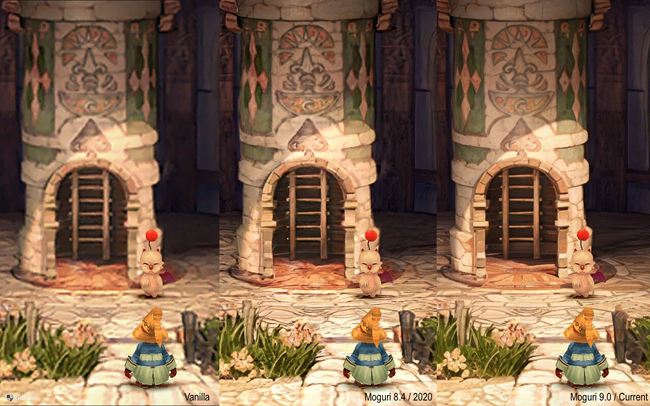
Final Fantasy 9 Moguri Mod installation guide
If you're curious about the Final Fantasy 9 Moguri Mod given the recent online discussion around a potential remake, it is very simple and easy to install. It ships with a lot of features and visual enhancement options, but I only recommend using the Moguri Mod from the new launcher. Once you install it using the steps listed here (Note that you required Final Fantasy IX on Steam for this), you are presented with a new launcher, the Memoria Launcher, on pressing Play on Steam. From here, you should install the Moguri Mod (9.0 is the newest, but you can use Moguri Mod 2020 as well if you prefer the previous mod's look as shown in the comparison above) for the new backgrounds, and you can also enable or disable various options as per your liking. You can view the mods from the Mod Catalog part of the Mods section in the Memoria Launcher.
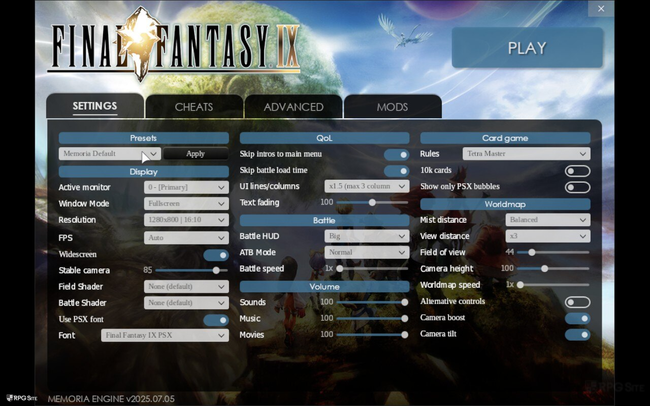
My recommendations for the other options are using the PSX font, skipping intros to the main menu, skipping battle load times, and setting the FPS to auto in the Settings part of the Memoria Launcher. You can then hit Play to begin your newly updated and enhanced modded version of Final Fantasy IX. While the mod also has other options that change the music, I don't recommend using them for your first playthrough.
How to install the Final Fantasy 9 Moguri Mod on Steam Deck
Installing the Final Fantasy 9 Moguri Mod on Steam Deck is very simple. I've explained each step in detail below if you are new to using the Konsole or Desktop Mode on Steam Deck. If you already know those, it just requires you to copy and paste the linked command.
- You need to go to desktop mode (press Steam -> Power -> Switch to Desktop)
- Copy the command listed here and paste it into the Konsole on Steam Deck in Desktop Mode. If you aren't sure what that is, once you go into Desktop Mode, press the Steam icon on the bottom left and then go to the System menu. Over here you will see the Konsole for command line access. You can copy paste that command and hit enter. You may need to manually invoke the on-screen keyboard here.
- Once you hit enter (and have enough storage space), the mod will install on its own and put you back into the Konsole waiting for text input.
- You can close this and hit Play on Final Fantasy IX in Game Mode or Desktop Mode to access the Memoria Launcher and then play your newly-modded Final Fantasy IX.
- Select Moguri Mod or Moguri Mod (2020) depending on your preference and let it finish downloading before launching the game with the updated backgrounds. If you hit play from the Memoria Launcher without getting this mod, you will get the other benefits but the backgrounds will be the same.
Which version of Final Fantasy IX should you buy?
Everyone has their own priorities for what they want, so I'm going to list the advantages and disadvantages of every single version of Final Fantasy IX as a conclusion to this feature below:
- Final Fantasy IX on PS5 and PS4: If you want to play on your TV, care about trophy support, and don't care about portable play (unless you stream to a PlayStation Portal or phone), this is the version to get. It is also the best console version of Final Fantasy IX's remaster.
- Final Fantasy IX on Xbox: If you have access to a PC handheld or play on both Xbox consoles and PC, the Play Anywhere feature is a big selling point in addition to the Quick Resume feature, but the longer load times compared to PlayStation hold this version back.
- Final Fantasy IX on Nintendo Switch and Switch 2: The hybrid nature of the Switch is the biggest selling point for Final Fantasy IX, but this is easily the worst version of the remaster with the subpar visuals docked and massively long load times compared to all other platforms for the remaster. The Switch version also doesn't benefit much from being played on Switch 2. If you only have a Switch/Switch 2 or value the hybrid nature and can stomach very long load times, this is the one to get. The only benefit I see to the Switch version for a multi-platform owner is the Asia English physical release which is the only platform for the remaster to get a physical release in any region.
- Final Fantasy IX on Steam and Steam Deck: Being able to mod FF9 with the Moguri Mod makes this the best version of the remaster and the best version of FF9 for replaying by far. Even without that, FF9's remaster plays great on PC via Steam Deck. Just keep in mind that cloud saves are manual for some reason and that the game has a launcher.
- Final Fantasy IX on Mobile: While the mobile version of FF9 has had some issues with it not being playable on modern iOS versions, the current version seems to run fine. In fact, I'd go so far as to say it is the best portable version of the remaster if you don't have or want to play on a PC handheld modded. I can't comment on the Android version, but I have tested the iOS version on multiple iPhones and iPad Pro (2020) and it works fine so far, with much better load times than Switch across the board. The iOS version also has controller support in addition to touch controls with the same cloud save system as Steam.
- Final Fantasy IX on PS3 / PS Vita: If you want the original experience albeit with faster load times, this is the one to get. It still looks great on the PS Vita screen, but you miss out on all the quality of life features, boosters, and cheats available.
Hopefully this helped you decide where you should get Final Fantasy IX and if you already own it, got you to update or re-download and revisit it for the 25th anniversary. It is disappointing that every current version has problems to some degree and that the only way to truly get the best possible experience now is either the original game or the modded Steam version.
Final Fantasy IX is now available on PS4 (and backward compatible on PS5), Xbox One (and backward compatible on Xbox Series X|S), Nintendo Switch (and backward compatible on Nintendo Switch 2), iOS, Android, Steam, and the Xbox Store for PC. Check out our guides covering FF9 here.







