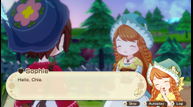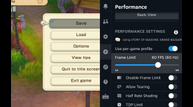Which Is the Best Version of Story of Seasons: Grand Bazaar? Switch 2, Switch, PC, and Steam Deck Compared
Last month, I wrote up handheld impressions for Story of Seasons: Grand Bazaar covering the Switch version, Nintendo Switch 2 Edition, and PC version on Steam Deck. Since then, the game has gotten updated across platforms and I can now cover the launch day build fully updated across all platforms with comparisons. A lot of what I covered about the technical details in my preview still apply to the game, but there is more to cover including the docked experience, ROG Ally impressions, and how the load times vary across devices. If you haven't already done so, read our review of the game itself here.

Note that this article is based on Story of Seasons: Grand Bazaar version 1.0.3 across all platforms. This is the game with the day one patch installed and what you will be playing today if you buy the game on Steam, Switch, or Switch 2. The Switch 2 version in particular has seen some improvements in a pre-release update.
My aim with this feature is to help you decide which version of Story of Seasons: Grand Bazaar you should buy for the best possible experience based on your needs and also what I consider the best portable version. I always prefer playing Story of Seasons on a handheld and it has been interesting to see how it scales across four different handheld platforms.
Story of Seasons: Grand Bazaar Switch 2 performance docked and handheld
Story of Seasons: Grand Bazaar - Nintendo Switch 2 Edition is the version I was most curious about pre-release. Having played every Story of Seasons Switch game on Switch, I wasn't sure what to expect here, but thankfully Marvelous has delivered an excellent handheld experience with nice upgrades over the base Switch release. Story of Seasons: Grand Bazaar - Nintendo Switch 2 Edition targets 60fps on Switch 2 both docked and handheld and has great image quality in both modes. Both of them are either close to or native resolution as well. I had no issues with handheld performance in the 15 or so hours I've played so far.
Docked on the other hand is not perfect, but it isn't too bad. Before the day one patch, I noticed regular hitching and animation skipping when playing Story of Seasons: Grand Bazaar - Nintendo Switch 2 Edition docked on my 1440p display. I tried setting the console to 1080p or 4K and it made no difference. Following the 1.0.3 update, performance has improved with some hitching remaining, but it is still not perfect.
I played Story of Seasons: Grand Bazaar - Nintendo Switch 2 Edition on my 1440p display to test docked visuals, and it looks great docked, but the anti-aliasing in-game is not good or not working at all across the board. Expect some jagged edges on character models and many 3D elements if you play at 1440p or 4K when docked. Handheld is also crisp, but it has a similar issue with poor or no anti-aliasing.
Speaking of the resolution, there is one bug with the Story of Seasons: Grand Bazaar - Nintendo Switch 2 Edition right now. If you play handheld, and then dock your Switch 2, the game still renders in the same handheld resolution. This will obviously look worse if you play on a 1440p or 4K display, but the performance is flawless now. I assume this will get fixed, but it is one way you can get a solid frame rate when docked. To get the resolution back to the crisp docked visuals, you need to quit the game and launch it again instead of moving from handheld to docked while in-game.
Right now, Story of Seasons: Grand Bazaar - Nintendo Switch 2 Edition is an excellent handheld experience and a very good, but not great docked one. I hope the minor docked performance issues can be addressed in potential patches.
Story of Seasons: Grand Bazaar Switch performance docked and handheld
Since Story of Seasons: Grand Bazaar - Nintendo Switch 2 Edition and Story of Seasons: Grand Bazaar on Switch share the same save data, I was able to quickly check different points in-game on Switch and Switch 2. The Switch version of Story of Seasons: Grand Bazaar, while not as good looking or smooth as the Switch 2 Edition, delivers a mostly stable experience with good visuals for the system both docked and handheld. This is a massive upgrade over the technical mess of Story of Seasons: Pioneers of Olive Town.
If you only have a Switch, I can safely recommend this version as a very good way to play the game, especially if you have an OLED model Switch where the colors really pop in handheld mode. Story of Seasons: Grand Bazaar on Switch isn't as good as the Switch 2 Edition or playing on PC, but it is well-optimized for the hardware.
Story of Seasons: Grand Bazaar PC port impressions, graphics options, and features
Story of Seasons: Grand Bazaar on PC, post day one patch, features the same options and settings as the build I played last month. It includes uncapped frame rate support, up to 4K resolution, and a few settings you can adjust across display and graphics. The display settings let you adjust display mode (windowed, borderless, and fullscreen), resolution (768p, 1080p, 1440p, and 4K), toggle v-sync, and adjust frame rate target (30, 60, 120, 144, 165, unlimited). There is no 16:10 or 21:9 support when it comes to aspect ratios with the game only displaying at 16:9.
On the graphics side, you can toggle: anti-aliasing, depth of field, ambient occlusion, and reflections. Shadow quality can be adjusted across low, standard, and high options. Turning shadows to high has quite the performance impact and it isn't worth the visual improvement.
Story of Seasons: Grand Bazaar has keyboard and mouse input options, but it really feels best with a controller. I would've liked the PC version to support click to move or drag to move, but you can't do that right now. It has some remapping options, but feels bare-bones on this front. If you plan on playing Story of Seasons: Grand Bazaar on PC, I recommend using a controller right now.
If you're playing on Steam Deck and are wondering about the keyboard or mouse settings, it is worth noting that the game detects that it is being played on Steam Deck and hides its Keyboard / Mouse Settings menu. I've included a screenshot of this menu from the ROG Ally above.
Story of Seasons: Grand Bazaar Steam Deck recommended settings
Story of Seasons: Grand Bazaar on Steam Deck hasn't really changed since its preview build when it comes to visuals or performance. There are two sets of Story of Seasons: Grand Bazaar Steam Deck recommended settings I've included. The first is the best possible visuals at 60fps and the second is aiming for 90fps with some visual cutbacks. Since the game's anti-aliasing implementation is not good enough for me, I decided to downsample from a higher resolution.
You can do this by going into the game's properties on Steam Deck and then selecting 1080p to 4K under Game Resolution. Make sure to toggle on the "Set resolution for internal and external display option". With this done, you can run the game at 1080p with a 60fps target playing handheld and have no drops at all. This looks much better than the default and even crisper than playing on Switch 2.
The other option is to aim for 90fps. For this, I recommend playing at 768p (the default) and uncapping the frame rate from the display settings. It has some minor drops, but it holds 90fps very well in my testing. Note that setting shadows to low will dramatically help with frame rate stability on PC. If you want to play with your Steam Deck docked on your monitor or TV, I recommend using 1440p and shadows set to low. This will give you at worst 70fps based on my testing. If you force the game to run at 4K on Steam Deck, expect frame rates in the 40s. You cannot play this at 4K 60fps on Steam Deck.
As with every game, if you do want to play at 60fps on Steam Deck OLED, make sure to change the screen's refresh rate using the quick access menu to 60fps at 60hz for the smoothest experience.
Story of Seasons: Grand Bazaar ROG Ally impressions
On ROG Ally, I tested Story of Seasons: Grand Bazaar with the 25W and 15W modes. For the former, the best handheld experience is playing at 1080p using the low preset and with v-sync on. This sees drops from 120fps, but the system's VRR screen helps smooth things out. When using the 15W mode at 1080p and the same settings, I noticed some hitching, but it wasn't as bad as the Switch 2 version docked. If you want the best visual experience on ROG Ally, I recommend setting the game to 1440p and then letting it downsample. This works for a 60fps target experience. Overall, the ROG Ally can deliver a better handheld experience than the Deck LCD, but the screen is quite a downgrade compared to the Steam Deck OLED model.
Story of Seasons: Grand Bazaar PC vs Switch 2 vs Switch load times and visuals
For the load times, I've tested the Steam version installed to my Steam Deck OLED and LCD internal SSDs, Steam version installed on the ROG Ally internal SSD, Switch version installed on the Switch OLED SD card, and Switch 2 Edition installed to the internal storage on Switch 2. I also mashed the buttons to skip any logos to speed things up as much as I could for the dashboard to title screen option. For the save file load time, I tested loading an early save in the same situation for all systems.
| Device - Test | Dashboard to title screen | Loading a save to in-game |
| Switch | 28 | 20 |
| Switch 2 | 19-21 | 11 |
| Steam Deck | 20-22 | 11 |
| ROG Ally | 10-11 | 9 |
Note: All load times above are in seconds. For the results with a range instead of a single number, I've noted the upper and lower bounds for when I tested thrice across different days with the newest patch.
As you can see, the ROG Ally or Steam version on this specific Windows device installed to the SSD was the fastest to load. The Steam Deck was basically the same as Switch 2 which was a lot faster than the Switch version. As for visuals, I've included a Switch 2 docked / handheld and Switch docked comparison alongside a Steam Deck (1440p downsampled) and Switch 2 docked comparison below. The images were all captured using my capture card and not the system's screenshot feature. I was able to capture handheld Switch 2 because of the bug that keeps the resolution the same as explained in the Switch 2 section above.
Which is the best version of Story of Seasons: Grand Bazaar to buy?
Story of Seasons: Grand Bazaar is a polished experience across all the handheld devices I tested it on with the day one patch installed. While Rune Factory: Guardians of Azuma was a much better experience on Steam Deck compared to Switch 2, Story of Seasons: Grand Bazaar has both much closer. I have no caveats to recommending either version for portable play, but the Steam Deck can deliver a 90fps experience or 60fps with better visuals right now.
If you were planning on buying Story of Seasons: Grand Bazaar - Nintendo Switch 2 Edition since it is a full physical copy, it is absolutely worth buying and a great game. It is a shame that the docked experience has some minor blemishes with the hitching and some animation skipping right now. The ROG Ally with VRR can deliver a smoother experience than both Steam Deck and Switch 2, but you get much worse battery life.
Overall, Story of Seasons: Grand Bazaar is a great handheld experience across all devices I tested it on, but the docked or TV experience will vary. On that front, the Steam Deck pulls ahead of the rest since the Switch 2 Edition has some minor performance issues docked and the ROG Ally is just not a good experience docked in general. Once the Switch 2 issues get sorted, it will be on top with Steam Deck as the best way to experience Story of Seasons: Grand Bazaar as far as I'm concerned.
Story of Seasons: Grand Bazaar is now available for Nintendo Switch, Nintendo Switch 2, and PC (Steam).