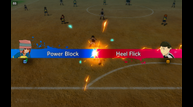Inazuma Eleven: Victory Road Steam Deck and PC port impressions
Inazuma Eleven: Victory Road is now available worldwide for all platforms following the Deluxe Edition early unlock on PS5, PS4, Xbox Series, and Steam. I bought the Deluxe Edition on Steam yesterday and have now put in about seven hours into the game across most of the game modes to cover my Inazuma Eleven: Victory Road Steam Deck impressions, recommended settings so far, and the PC port in general going over the exclusive features not present on the console versions like ultrawide support.

Inazuma Eleven: Victory Road PC graphics and control options
Level-5 did a fantastic job with Fantasy Life i: The Girl Who Steals Time on PC, but I'm more surprised at how good the Inazuma Eleven: Victory Road Steam version is so far. Not only does it run perfectly out of the box on handheld, but it ships with great 21:9 aspect ratio ultrawide support. It also has quite a robust graphics settings menu. This lets you adjust the display being used, display mode (borderless or windowed), resolution (1024x576 to 4K), toggle v-sync, enable HDR (which works great on Steam Deck OLED), adjust brightness level, frame rate cap (30fps, 60fps, 144fps, and uncapped), and use a graphics preset including a custom option. The preset or custom option let you adjust anti-aliasing (off, TAA, FXAA), toggle bloom, toggle depth of field, shadow quality (low, medium, high), texture quality (low, medium, high), ambient occlusion quality (low, medium, high), and enable a special HQ Mode.
The HQ Mode (turned off by default on Steam Deck, but you can turn it on) lets you increase object count (for foliage and more), enable high quality object display (for foliage and more), and enable additional background characters appearing.
One last option I want to highlight is the ability to change the confirmation button between A and B (or X and O) on PC. This will help if you play with a Switch or Switch 2 Pro Controller. You can also change the button prompt type from auto (with support for Steam Deck button prompts) to Xbox, PS4, PS5, and Nintendo Switch. The only thing I have not tested well enough yet is keyboard and mouse controls. I hope to do this soon. Everything works perfectly with a controller though.
Inazuma Eleven: Victory Road Steam Deck impressions
Inazuma Eleven: Victory Road is already Steam Deck Verified by Valve. Out of the box, Inazuma Eleven: Victory Road supports the 16:10 aspect ratio, HDR on the Steam Deck OLED (needs to be toggled on), and runs perfectly with a 60fps target. Even text entry works as it should with the keyboard being invoked correctly for anything requiring an input from you. It defaults to the medium preset, but I was curious if a 90fps experience was possible in the story mode and menus at least. It doesn't seem like a locked 90fps is possible right now, but I'm going to play more and see how it holds up.
Note that even though the Steam page mentions that the game has Easy Anti-Cheat that is kernel level, there is no issue playing Inazuma Eleven: Victory Road on Steam Deck. Even the Epic Online Services cross save linking and syncing works fine in my testing. While I haven't had a chance to play it much since the game just unlocked for non Deluxe Edition owners, the online so far works well on Steam Deck. I did run into one disconnect when playing docked because the Deck had connected to both wireless and wired internet. Once I played on wireless, it worked fine.
As for performance online, it held up well, but seems to be capped to 60fps when playing online. This isn't surprising to avoid desync issues, but I wonder how this affects Switch 1 players. I'll be testing both Switch 1 and Switch 2 soon. The cross save is currently broken so I'm not able to get my Steam progress over to Switch 1/2. I have not had enough time to test the game docked at 1080p or 1440p on Steam Deck yet, but I will be doing that in the near future.
Inazuma Eleven: Victory Road Steam Deck recommended settings
If you are ok with a 60fps target, you don't need to change anything on Steam Deck LCD. On a Steam Deck OLED, I recommend setting the device screen to 60hz and enabling HDR from the in-game settings. Once you enable HDR, turn the brightness up as per your liking. I found the default a bit dull. Beyond that, you don't need to worry about anything while playing on Steam Deck.
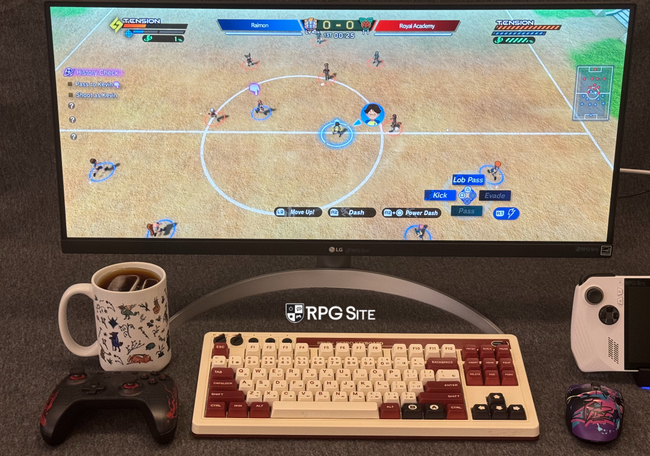
Inazuma Eleven: Victory Road PC ultrawide impressions
Inazuma Eleven: Victory Road's ultrawide support isn't just for gameplay, but also most menus and the interface. A lot of work was put into this based on the hour I spent with the game on my ultrawide monitor. The cut-scenes are obviously 16:9, but so far everything else holds up well including the in-engine sections before a football match. I've included a gallery of ultrawide screenshots below.
Inazuma Eleven: Victory Road ROG Ally impressions
I only tested Inazuma Eleven: Victory Road on ROG Ally (Z1 Extreme in the 25W Turbo Mode) for under an hour so far, but it runs quite well at 1080p with a 60fps target. I don't think a 120fps experience is possible unless you're ok with drops to 60 during football matches, but you can get a 60fps experience with great visuals right now. The frame rate holds closer to 120fps in the story mode initially. I'll be testing this more over time.
Inazuma Eleven: Victory Road is now available worldwide for PlayStation 5, PlayStation 4, Nintendo Switch, Nintendo Switch 2, Xbox Series X|S, and PC (Steam).