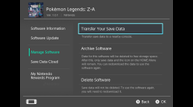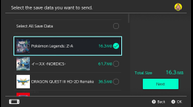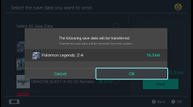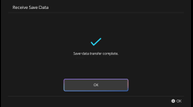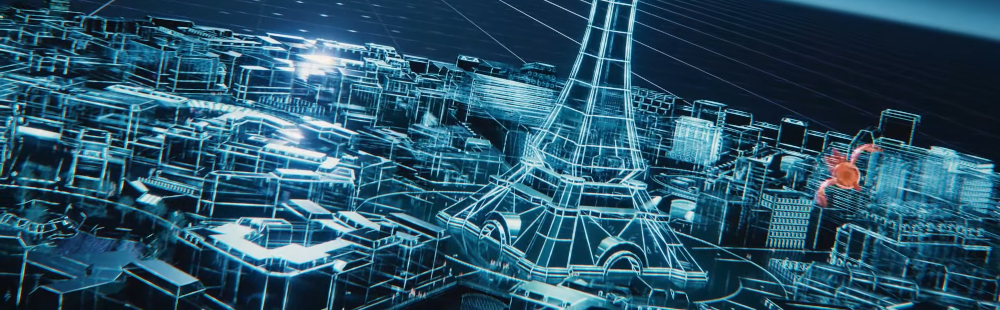
How to transfer Pokemon Legends: Z-A save data from Switch 1 to the Switch 2 Edition
Pokemon Legends: Z-A is now available worldwide on Nintendo Switch and Nintendo Switch 2 as a Nintendo Switch 2 Edition in some parts of the world and will be worldwide by tomorrow. If you are playing the Switch game digitally, the Nintnedo Switch 2 Edition physical release (that works in both consoles), or bought the Nintendo Switch 2 Edition, you might be wondering how to transfer save data between versions and across Switch consoles. This Pokemon Legends: Z-A save data transfer guide will cover how you get your save from Switch 1 to Switch 2 with step by step instructions.
How to transfer Pokemon Legends: Z-A save data from Switch 1 to the Switch 2 Edition
Note that Pokemon Legends: Z-A does not support Nintendo Switch Online Save Data Cloud backup. This means you will need to manually transfer your save from one device to another. To transfer your save data over, you will be moving it from Switch 1 to Switch 2. This means it will be removed from your Switch 1 and available on Switch 2 so keep that in mind. To transfer your Pokemon Legends: Z-A save data from Switch to Switch 2 Edition, do the following:
- Highlight the Pokemon Legends: Z-A icon on your Nintendo Switch dashboard.
- Use the Manage Software tab and select "Transfer Your Save Data"
- Select "Send Save Data to Another Console"
- Select the "Pokemon Legends: Z-A" or "Pokemon Legends: Z-A Nintendo Switch 2 Edition" (depending on how it is listed) save data and then click "Next"
- You will be warned that your save data will be transferred and removed from this system.
- On your Nintendo Switch 2, highlight the Pokemon Legends: Z-A or Pokemon Legends: Z-A Nintendo Switch 2 Edition icon and select "Transfer Your Save Data".
- Select "Receive Save Data" here on Switch 2.
- Wait for a little while here (should be a few seconds) with both consoles next to each other.
- The save data will be transferred and you will see "Save data transferred successfully" on the Switch 1.
- The Switch 2 will show you a "Save-data transfer complete" window. Click ok.
- You can now resume your Pokemon Legends: Z-A save file on Pokemon Legends: Z-A Nintendo Switch 2 Edition on Switch 2 or even play it on just the Pokemon Legends: Z-A Switch 1 game if you did not purchase the upgrade.
Will Pokemon Legends: Z-A Switch 1 save data work on Switch 2?
Pokemon Legends: Z-A save data from Switch 1 will work on not just Pokemon Legends: Z-A on Switch 2, but also the upgraded Nintendo Switch 2 Edition of the game.
Pokemon Legends: Z-A Switch 2 Edition vs Switch differences for buying
Pokemon Legends: Z-A is the name of the Switch 1 version. Pokemon Legends: Z-A - Nintendo Switch 2 Edition is the upgraded version for Nintendo Switch 2. If you buy the game physically, Pokemon Legends: Z-A is priced at $59.99 while Pokemon Legends: Z-A - Nintendo Switch 2 Edition is priced at $69.99. If you buy Pokemon Legends: Z-A, you can purchase the Pokemon Legends: Z-A - Nintendo Switch 2 Edition Upgrade Pack. If you buy Pokemon Legends: Z-A - Nintendo Switch 2 Edition, you already have the base Switch game and the Upgrade Pack together. Your physical Pokemon Legends: Z-A - Nintendo Switch 2 Edition will work on both Switch 1 (where it plays the Switch 1 game) and on Switch 2 (where it plays Pokemon Legends: Z-A - Nintendo Switch 2 Edition).
Pokémon Legends: Z-A is now available for Nintendo Switch and Nintendo Switch 2. Check out all our Pokemon Legends: Z-A guides here and our review here.