
Pokemon Legends Arceus Mystery Gift codes list
Mystery Gifts make a return in Pokemon Legends Arceus, and just as in previous entries in the series, they’re a great way to get some in-game freebies that can help you on your adventure - or at the very least help you to look more popular.
All you’ll need to grab a Mystery Gift or two is an internet connection or some Mystery Gift Codes, which we’ll try to log on this page as they’re released. Right now, this page was most recently updated on February 28th 2022, with a new Mystery Gift code added for the Daybreak version 1.1 update to Legends Arceus.
If you’re looking for free stuff in the other recent Pokemon game set in the Sinnoh Region, we’ve got a separate page with the Pokemon Brilliant Diamond & Shining Pearl codes. Otherwise, keep on scrolling for Mystery Gift in Pokemon Legends Arceus, plus instructions on how to unlock the mechanic and how to use mystery gift.
Mystery Gift Codes for Pokemon Legends: Arceus
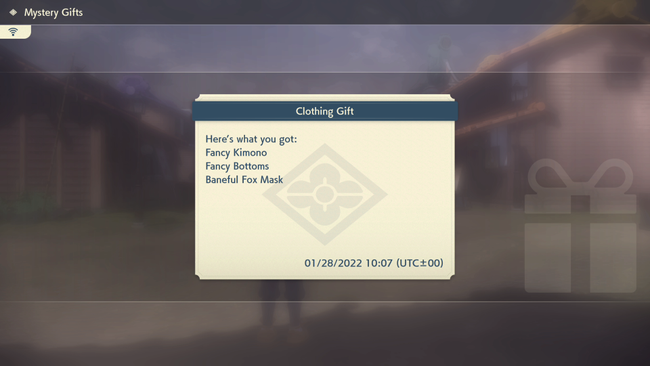
Right now, there’s a bunch of free mystery gifts available in Pokemon Legends Arceus, although none of the publicly-available gifts are actually available via the Code/Password menu.
The few password-based gifts you can get are mostly built around exclusive pre-order bonuses - meaning each code is unique, and there's no point in us distributing any here. There is one current password Mystery Gift code, though - you'll find it below.
Once you redeem a gift, a screen like the above will appear telling you what you've just obtained. So far, the items have been cosmetic like outfits or easily-obtained consumables - but hopefully eventually some jucier stuff like rare gift Pokemon or free evolution stones will be offered. Here's the current gifts:
Get via Internet Mystery Gifts:
- Hisuian Growlithe Kimono Set (Growlithe-themed trainer outfit; expires May 9, 2022)
- Hisuian Zoroark 'Baneful Fox' Mask (expires May 9, 2022)
Get with Code/Password Gifts:
- ARCEUSADVENTURE
- Gives you 30x Ultra Balls, 30x Gigaton Balls, and 30x Jet Balls. Expires 31st March 2022
- Garchomp Kimono Set (Unique Amazon pre-order bonus code)
- eShop Pre-order Bonus - 30x Heavy Balls (Nintendo eShop pre-order bonus; a unique code emailed to you)
Don’t forget that these aren’t the only free stuff available to you as a player of Pokemon Legends Arceus, however - there’s some Free Gift Pokemon you can grab from NPCs throughout your adventure, and some other gifts available if you have a Pokemon Sword or Shield save file on your machine, and likewise for Brilliant Diamond and Shining Pearl. If you're after more 'free' items (although free is, of course, a relative term), you should also consider grinding for MP to spend at the Merit Points exchange store, which can net you many high-value rarities.
How to Unlock Mystery Gift in Pokemon Legends: Arceus

As is often the case in Pokemon titles, Mystery Gift isn’t available when you first start your adventure in Pokemon Legends: Arceus - but you won’t need to wait long to get access to it. Mystery Gift unlocks after the fifth mission in the game, ‘A Request from Mai’, after you finish Mission 4, ‘Getting to Work on Research Tasks’.
Missions are this game’s main story quests, while the Legends: Arceus side quests are called Requests. Reaching this point shouldn’t take you long at all; you get introduced to the world, pick up your starter Pokemon, learn the flow of the game, and within an hour or two, you’ll be at this point, with Mystery Gift unlocked in your menu. This is the same point that optional Side Quest requests start appearing, too.
How to use Mystery Gift in Pokemon Legends: Arceus
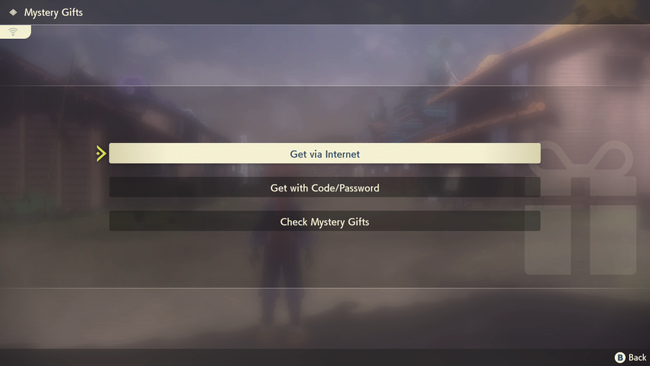
Once you reach the required point to unlock the Mystery Gift feature, you simply have to use it. To do that, press Up on the D-Pad to open your Satchel, the same place you manage your Pokemon team and items, including your ability to do some item crafting and manage that limited but upgradeable inventory space.
With the Satchel Open, use the triggers to scroll left and right. There’s four tabs, but the one we’re after is the one with the WiFi symbol. Here you’ll have options for Lost & Found, a passive online feature, and Mystery Gifts. Hit the Mystery Gifts button to open the Mystery Gift menu.
There’s three options:
- Get via Internet lets you download any available online Mystery Gifts currently available
- Get with Code/Password lets you redeem gifts with codes you manually enter
- Check Mystery Gifts is a reminder service which will show you any past gifts received/redeemed
All you need to do is select one of the two two options to get gifts. Codes are now rarely distributed, so for most Mystery Gifts you’ll likely be using the internet option.